A top-down terminal
Answers
10
Try Visor (now renamed to TotalTerminal)
It provides a nice "top-down" terminal like you can find in fps game and also some other enhancements.
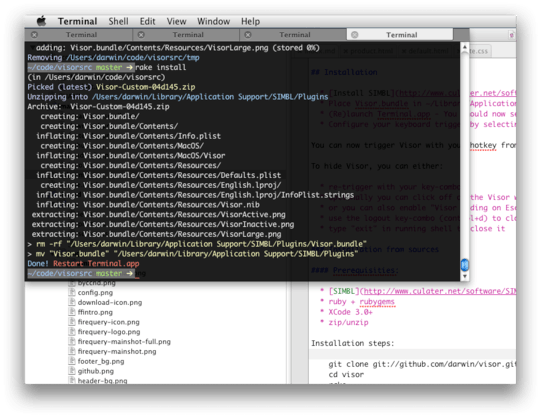
I love Visor. (2 more to go). – Josh K – 2010-03-11T00:28:16.223
On any new Mac, Visor is consistently one of the first programs I install. Set a keyboard shortcut to enable showing/hiding the Terminal and you're off to the races. I prefer fading it in rather than sliding down, but that's just me. – Scottie – 2010-03-11T09:20:47.773
1Visor is now TotalTerminal - TotalTerminal is now discontinued - any other suggestions? – Greg – 2015-10-29T12:36:36.653
1Dosen't works properly with El Capitan – dant3 – 2015-12-01T04:23:20.850
yeah! is great, now called totalTerminal – juanpablo – 2011-10-12T00:11:23.073
The default window has only 24 lines, how to change the default setting? – jackode – 2013-12-05T01:40:28.987
6
TotalTerminal is a plugin for the default Terminal application.

Visor was renamed as TotalTerminal.
Update: I use iTerm2 now, which has dropdown terminal option in preferences.
2And is now no longer developed – Greg – 2015-10-29T12:36:58.197
Dosen't works properly with El Capitan – dant3 – 2015-12-01T04:23:30.480
1
Check here: (https://www.sharmaprakash.com.np/guake-like-dropdown-terminal-in-mac/) to set configuration for drop-down terminal
– Fadhlan – 2017-12-18T18:24:27.177
1Have you tried those options with X11? – user10547 – 2010-03-11T00:09:42.320