0
Im trying to set up pfsense at home. I have spent several hours setting this up but it is going nowhere . here is what I want to achieve: I have pfsense vm running.
Internet --> cable modem --> xenserver running pfsense vm--> wifi router(AP) for other devices. PFsense should have DHCP enabled for all the public facing websites/server vms.
WIFI router should have DHCP enabled. I dont mind if wifi router is not behind pfsense unless that could be achieved too
I tried to bridge WAN with OPT1. I dont think it is working as needed.
Im new to advanced networking and pfsense. I would really appreciate if someone could give me some direction. More descriptive would be better.
Here are my interface names and the configs/associations:
WAN is where my modem is connected where I have dynamic IP
WAN -> xn0
LAN -> xn1
OPT1 -> xn2
OPT2 -> xn3
Please let me know how to proceed!
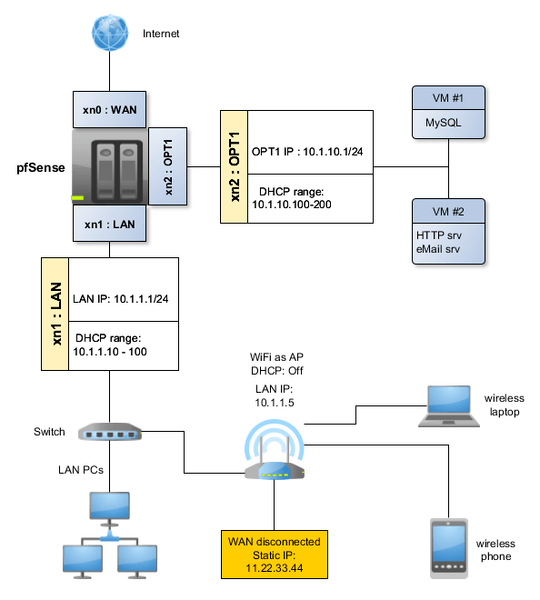
Disable DHCP on WiFi access point and put it behind pfSense on LAN interface, since pfSence doing it better. Use OPT1 interface for your vms. This way you would have 2 separate LANs. If you want LAN's devices to access vms, add firewall rules that enable traffic from LAN to OPT1. It will secure you LAN in case some vms get compromised but allow access from WAN and LAN to vms in the same time – Alex – 2017-03-03T09:16:35.997
@Alex Thanks for reply. I have added more information about the interfaces and associations. Please let me know which interfaces need DHCP, what needs to be bridged. – Jauyzed – 2017-03-04T05:01:02.253