0
1
I need to run an old DOS program, Presentations 2.0, on a Windows 10 32bit machine. When running the executable, I get the following error:
OS Subsystem
C:\DosGames\PR20\PR.EXE
This system does not support fullscreen mode. Choose 'Close to Terminate the Application'
If I choose Ignore, the box reappears. The third time I click Ignore, it does not reappear, instead the dos window turns blue, and nothing happens.
I have googled for this issue, but I only find people answering "Use DosBOX", without the elaboration that I am looking for. First of all, I have tried using DosBox, but that would not work for completely different reasons. Second of all, even if DosBox would work, I would still like to know if there is really no way of running it without DosBox or some other emulator? I thought it should be possible to run DOS applications under Windows 10, as long as it is the 32 bit version of Windows 10, that is installed. Is it all fullscreen DOS applications that won't run?
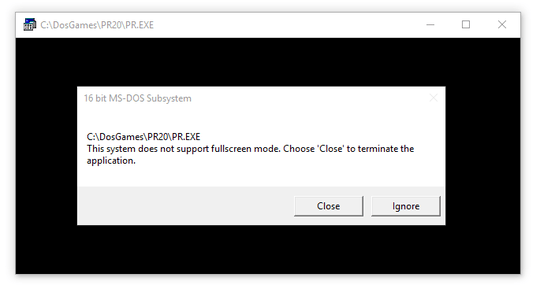

It's unclear if you are asking about Windows 7 or 10 or both. – SantiBailors – 2018-04-01T15:04:13.623
SantiBailors, appologies, I removed the confusing text. – Mads Skjern – 2019-05-04T05:31:47.370