1
1
I have an Acer Aspire 5738 laptop (without Graphics Card; only on-board Graphics). It came factory produced with 3GB DDR3 RAM (2GB + 1GB) and only 2 slots of RAM (which as mentioned, are factory-occupied). Now, I want to upgrade my 1GB module, leaving the 2GB module untouched.
I am operating Windows-7 64-bit (because Windows Upgrade Advisor told me that my computer supports 64-bit) and therefore have the scope of expanding my RAM up to 192GB from OS' viewpoint.
However, the OEM Guide (Acer's guide for 5738/5338 users) lists the following under "System Memory":
- Dual-Channel SDRAM support
- Up to 2 GB of DDR3 1066 MHz memory, upgradeable to 4 GB using two soDIMM modules*
- Up to 4 GB of DDR3 1066 MHz memory, upgradeable to 8 GB using two soDIMM modules*
Note: * Only for certain models.
Note: The specifications listed above are for reference only. The exact configuration of your PC depends on the model purchased.
So this has me in the splits...which one of these two applies to my system?
Surprisingly, Acer's support has no information on this! (They don't deal with "hardware issues"! :D)
I tried CPU-Z. It gave me the following information about my motherboard:
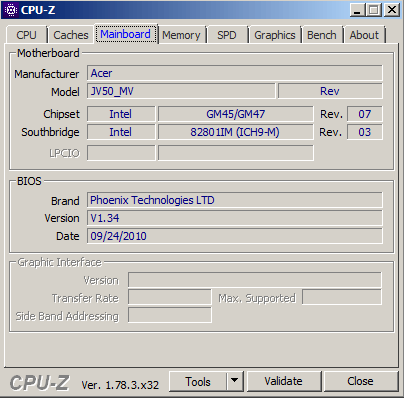
But that's the farthest I've been able to reach...
So now, I have the following two questions:
- How do I know the max RAM supported on my laptop?
- CPU-Z says that the two soDIMM RAM modules (2GB + 1GB) are each 533MHz. So to replace my 1GB RAM module with a higher capacity RAM module, would I need to buy a 533 MHz soDIMM module or a 1066 MHz module?
FYI...CPU-Z gave the following information under Memory Tab:
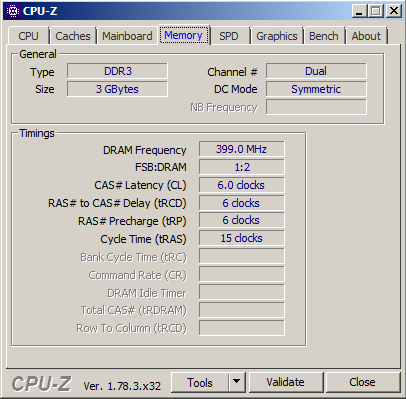
Further, under the SPD tab, it gives me the following information about the two RAM modules that came factory-installed on my laptop:
I tried Crucial's System Scanner tool. But it didn't find any compatible upgrades. So I used their Advisor Tool by manually feeding my laptop model. But the compatible RAM modules it threw up were 1600 SODIMMs which obviously doesn't match Acer's 1066 soDIMM specification. So I can't blindly trust Crucial either.
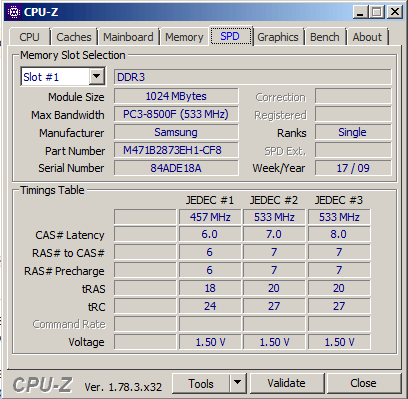
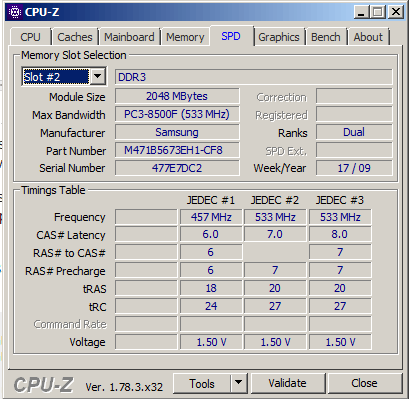
2Honestly, the fastest way to find out would probably be to simply type your laptop's model number into Google's search box, followed by "max ram". – Charles Burge – 2017-03-02T04:51:25.167
@CharlesBurge: Yeah...but different websites suggest different figure. e.g: mrmemory.co.uk suggests 4GB max RAM for my laptop while memorystock.com suggests 8GB max RAM for my laptop. So I was looking for a more definitive way to arrive at the answer.. Like if there were some hardware analyzers which could analyze the RAM slots or the motherboard and tell me the max supported RAM capability. – ComputerUser – 2017-03-02T05:04:39.020