8
3
I was trying to test our products to make sure that they are compatible with Windows Server 2016. And during some testing, I mistakenly thought that I can simply "downgrade" .NET framework from 4.6 to 4. So I removed .NET 4.6 from Roles and from IIS.
Now, I can't install it back using installer (because its part of OS so it is asking me to enable it from role & features). And I can't start server manager (to install role & features) because it needs .Net 4 at minimum.
So I am stuck. Do I have any other option than reinstalling OS ? I have sent so much time testing this system, I would rather not do it if possible.
UPDATE: I already tried .NET installer for older Windows OS but it didn't help.
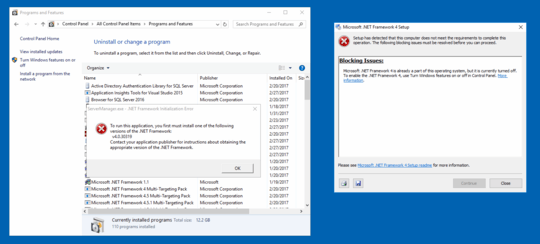
Try this offline installer (.NET 4.6): https://www.microsoft.com/en-US/download/details.aspx?id=48137
– duDE – 2017-02-28T16:10:52.010Tried it already. Unfortunately it ends with message that this is not for your OS. Apparently it's not for 2016. – JackLock – 2017-02-28T16:13:16.320
Maybe can this helps: http://www.technig.com/how-to-install-windows-features-offline-using-dism/
– duDE – 2017-02-28T16:17:02.7031@dude , downloading iso from MSDN and then going to try. Though not have very high hopes because DISM document doesn't mention support for Server 2016. I will post my finding here. – JackLock – 2017-02-28T16:26:57.793
1@dude, It worked !! I "enabled" 4.6 and everything is back on track. I can't believe that. This has literally saved me 2 days of re-setup time. I really appreciate your help. If you put your suggestion in answers and I will accept it as answer (and add comment about command that helped) so future visitors can be benefited. – JackLock – 2017-02-28T16:59:19.400