3
When I open Remote Desktop Connection window full-screen, if there is an always-on-top window such as a video player, the local Taskbar persists, so I cannot see the remote Taskbar.
Is there anyway to make the local Taskbar hidden whether there is an always-on-top window exists or not? I usually have a small video player window all the time (always-on-top), even when using remote desktop.
Update
With the latest version of RDP, it no longer happens.
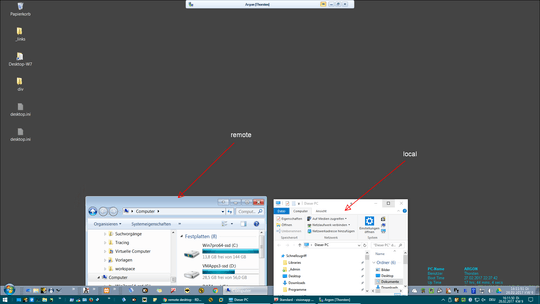
This is an old post, but I just found out that it is no longer so. I think Microsoft has updated the RDP application or something. – Damn Vegetables – 2017-08-31T03:21:49.857