1
1
When I installed Avira a while back, it came with the Avira Web Protection browser extension, which installed itself in all my browsers without warning.
Ironically, now that I've uninstalled Avira five months ago, this extension seems to be as hard to remove as a virus.
I can uninstall it, but everytime I start over with a new Chrome profile, the extension is installed again and Chrome asks if I want to activate it.
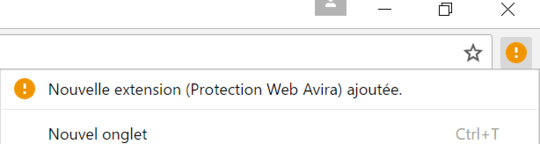
If I refuse to enable it and remove it, it will come back when I delete my Chrome profile. I tried uninstalling and reinstalling Chrome, and the extension was still there. I've uninstalled Chrome and created a new Windows user account, then installed Chrome again, and there it is, asking to be enabled.
I've looked in (and deleted) AppData\Google\Chrome, as well as in (without deleting them) C:\Users\Default\AppData, and C:\Program Files (x86)\Chrome, and found nothing resembling a default extension or having "Avira" in its name.
I'm not exactly looking forward to nuke my whole system because of dishonest practices by an antivirus vendor.
Where can this extension be installed, and how can I permanently remove it from my system ?
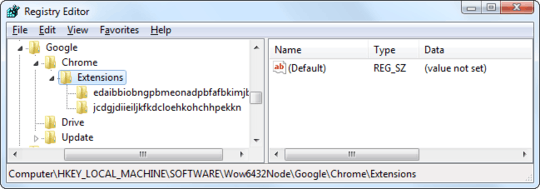
Definitely the correct answer. Wish Google Chrome would make this an option under settings to permanently remove these extensions without having to go into the registry editor. – user66463 – 2018-07-13T09:37:29.453