3
1
I've been trying to find a solution for a while and decided to ask here for more help. I've noticed that my CPU usage is pretty high when idle, even after a cold reboot of the computer:
Task Manager View showing "System" and "System interrupts" causing a high CPU load:
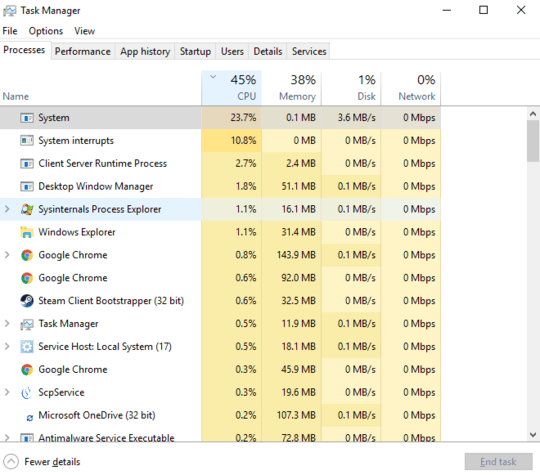
I've tried to dig deeper and used Processor Explorer to get more information, which, strangely enough, shows that "System interrupts" uses up more % of the CPU than the "System" process:
Process Explorer showing that "Interrupts" is taking up 20% of the CPU load:
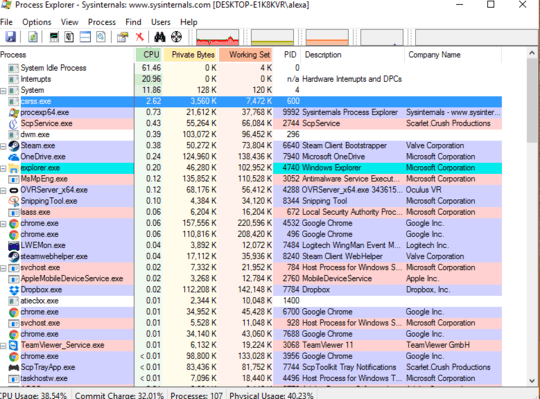
Next I've tried to narrow down the causes of the interrupts by using the Windows Performance Recorder and analyze the graph using the Windows Performance Analyzer (can't post the screenshot due to not having enough rep, but it looks like hal.dll is causing the most interrupts, but less than the 20% seen with Process Explorer)
Any suggestions how to proceed?
Information about my computer:
- Windows 10
- Intel Core i5-4790k
- AMD R390 GPU
- 8 GB Ram
I've updated the GPU and sound drivers and Windows is up to date.
Do you have updated drivers? A lot of usb devices connected? – RamonRobben – 2017-02-25T14:49:52.537
Also 1) Install any available BIOS updates, and 2) Boot into Safe Mode and observe if the problem persists there. – I say Reinstate Monica – 2017-02-25T15:34:41.430
@RamonRobben I've tried to disable/disconnect every single USB device to see if the CPU load goes down, unfortunately it didn't help. – jaorg1234 – 2017-02-25T19:46:46.167
@Twisty haven't tried that yet, but when I rebooted after looking if I had an in-BIOS option to update via the internet, the issue got resolved. Not sure why, but I'm glad it works without any performance issues anymore :) – jaorg1234 – 2017-02-25T20:01:55.303