3
1
Possible Duplicate:
What’s the fastest desktop search tools you’ve used on Windows?
Is there a Windows program to efficiently search for files that does not wear down the disks?
Minimum functional requirements:
Search for names of files and folders
Search with modification date, before/after. Ideally in a range.
Search with file size, smaller/larger. Ideally in a range.
Manual control of file/folder indexing
By efficient I mean it keeps a list of all files and folders (file/folder name, size, modification date, creation date) without the need to scan the disks for every search. And by not wearing down the disks I mean it should not try to keep the list of files updated. I am fine with doing this manually. I don't want constant disk activity on my system.
I have a lot files of my system and I am looking for a tool to efficiently search for files. I am currently using FreeCommander's search facility. It is very powerful and much better than Windows XP's. But it does not cache anything.
I want complete manual control over when the list of files is updated and do not want to use the built-in search Windows.
Platform: Windows XP Professional x64 bit Edition.
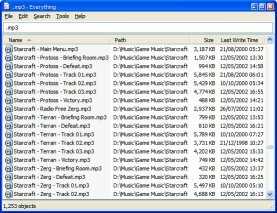
Duplicate of http://superuser.com/questions/100502/please-suggest-a-file-search-tool-for-windows-that-is-not-google-desktop-and-doe and http://superuser.com/questions/8654/whats-the-fastest-desktop-search-tools-youve-used-on-windows
– Mehper C. Palavuzlar – 2010-03-10T10:14:26.9831I would like to have reopened this question. I have 4 very specific requirements, I am not looking for a list of alternatives to Windows' search. – Peter Mortensen – 2010-03-10T15:04:11.673