0
0
I have a qml.qrc file that accidentally I went for opening it the Notepad program. The sign of a Notepad set on the middle part of the shape of the file. Now when I run my program using Qt Creator I get an error.
I used regedit and deleted the a value and rebooted Windows 7 but when I double clicked on the file, it again will opened and that value a is returned to the regedit.
How to solve the issue please?
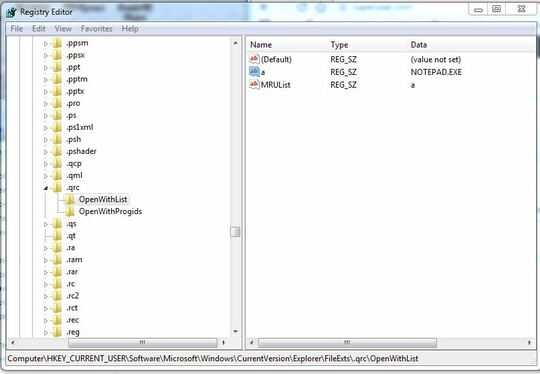
The file initially was an unknown file. – Franky – 2017-02-21T21:18:47.507