4
I installed soundflower found here:
https://rogueamoeba.com/freebies/soundflower/ , a while back. I have removed every trace of it on my mac. I used the uninstaller script provided with Soundflower and went in and manually searched for the files and removed whatever I found.
I even removed it from the 2 plist files com.apple.audio.DeviceSettings.plist and com.apple.audio.SystemSettings.plist found in the /Library/Preferences/Audio folder and it still shows up in my Sound preferences as a selection. It's not causing any issues, but it is really bothering me and I would like it completely gone. Here is a screenshot of what shows in my sound system settings
Can anyone help me with where I would go with this next?
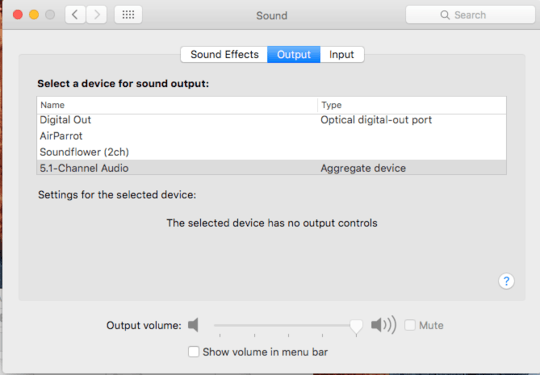
1
/Library/Extensionsis the location I overlooked. Thanks! – DazChong – 2018-07-02T08:15:42.870