43
13
I know you can put custom fonts in say C:\Windows\Fonts and applications will be able to find and use them. However this is only possible when you have administrator access to the machine, which is rarely the case in shared environments.
Is there a general way to use custom fonts from some other location suitable for non-admin users? If not, is there any manner specific for Adobe Fireworks (CS3) and Office 2007?
I'm interested mainly in XP and Vista, but a solution that works for other Windows versions would be great.

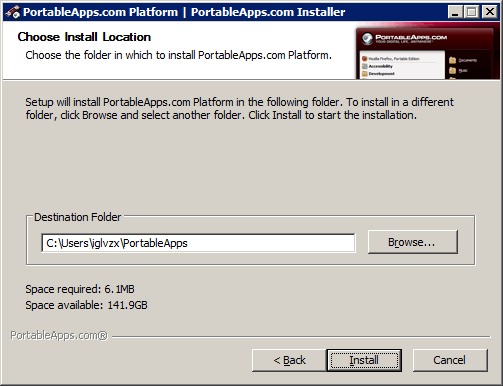
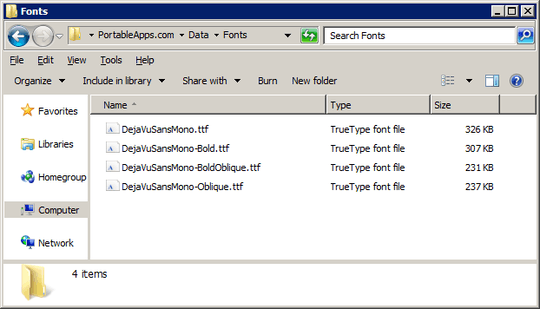
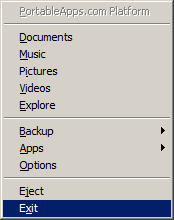
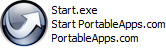
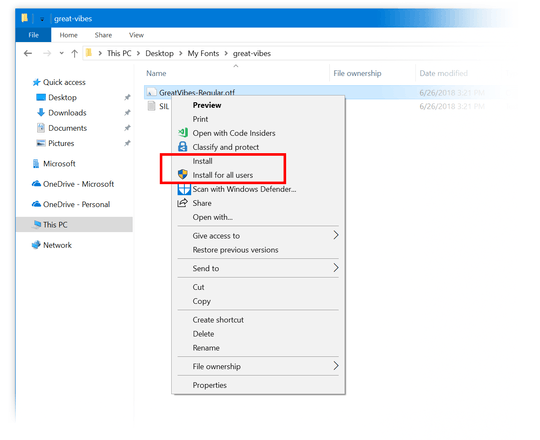
4Well I don't need (or want really) for them to be "system fonts" that effect the entire computer or replace anything already there, just there so they can be used in my word documents, images I'm working on in fireworks, etc. – Fire Lancer – 15 years ago
I don't think you can use any fonts (especially in Word) that arn't registered with Windows' font subsystem, regardless of where they're located. – Ƭᴇcʜιᴇ007 – 15 years ago
There are programmatic ways to add fonts for the current user's session (see http://blogs.msdn.com/michkap/archive/2006/06/25/646701.aspx) so that's probably what the second utility is doing. This explains why the utility needs to be run each time the system starts.
– dsolimano – 15 years ago@Fire Lancer: Then that utility should be right up your alley. :)
@dsolimano: When you use AddFontResource (or AddFontResourceEx) you are registering it with the system.
This action doesn't require admin rights, and isn't permanent.
To make the font permanent requires the rights because you need them to a) add the font to the list in the registry, and b) (optionally) move it to he fonts folder.
Just using AddfontResource is a big enough PITA that it's often better to plan to use a 2D framework with a bitmapped font provider. ;) – Ƭᴇcʜιᴇ007 – 15 years ago
The second link goes to a service fraud website as of now – Einacio – 8 years ago
@Einacio Link removed. Thanks for the heads up. – Ƭᴇcʜιᴇ007 – 8 years ago
That
RegisterFont.exeprogram does just the thing I was looking to do - just add a couple custom fonts to my work XP laptop. The blog walks even the minimally-technically-literate user through installation and setup. The utility could probably use a GUI to make things easier, but even as-is it's perfect. Thanks! – MattDMo – 12 years ago