how to create curved connectors in Word 2013
Answers
10
I have been trying to replicate the curved lines
Draw a curve
On the Insert tab, click Shapes.
Under Lines, click Curve.
Click where you want the curve to start, drag to draw, and then click wherever you want to add a curve.
To end a shape, do one of the following:
To leave the shape open, double-click at any time.
To close the shape, click near its starting point.
Source Draw a curve or circle shape
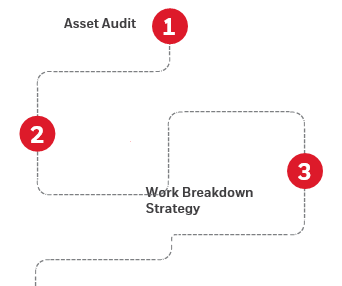
ah.. i had looked at this; but i paid close attention to bullet point 3. also you can use the add/edit points feature to refine the curved line. thank you David. – Nosail – 2017-02-17T09:34:48.520