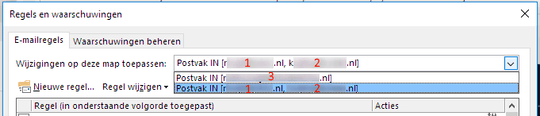0
Somehow Outlook started applying rules to two completely different e-mail account folders (see screenshot). This results in rules made for e-mail address 1 being applied to messages received on e-mail address 2. As you can see, the drop-down shows a separate entry for account 3.
Why did Outlook link account 1 and 2 together and how I can split them?