1
1. Briefly
I want to write my e-mail messages use external editor Sublime Text 3. But I don't know, how I can do it.
2. Example of expected behavior
For example, I get email in Thunderbird. I click to Reply → Sublime Text 3 open for me → I write my email in Sublime Text 3 → save → my text will be shown in compose Thunderbird window.
3. Did not help
- I can find only Globs External Editor extension for solution this problem. I install External Editor → I click to External Editor button in Thunderbird →
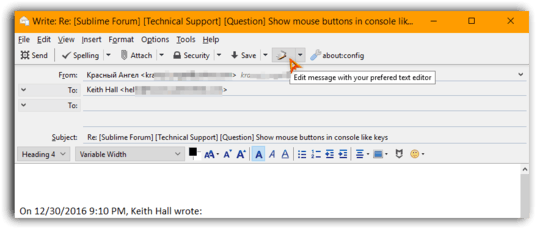
new tab open for me in Sublime Text → I wrote text my e-mail → I save tab → the message will be updated in the Thunderbird compose window.
Last update External Editor date 2011 year, I think, it does not make sense to write a bug report.
4. Do not offer
- Yes, I know, that I can copy my text into Sublime Text and paste it to Thunderbird. Please, do not offer it.