2
1
Apologies if this is the wrong site to post on, I was told Superuser was where questions about Windows belonged. I'm trying to find a setting or some console command that will remove the labels from Start menu items. On my Win10 desktop, it defaulted to a labelless interface until you expand it, but on my laptop it defaulted to the opposite and I cannot find a setting to change this:
(Version 1607 OS Build 14393.693)
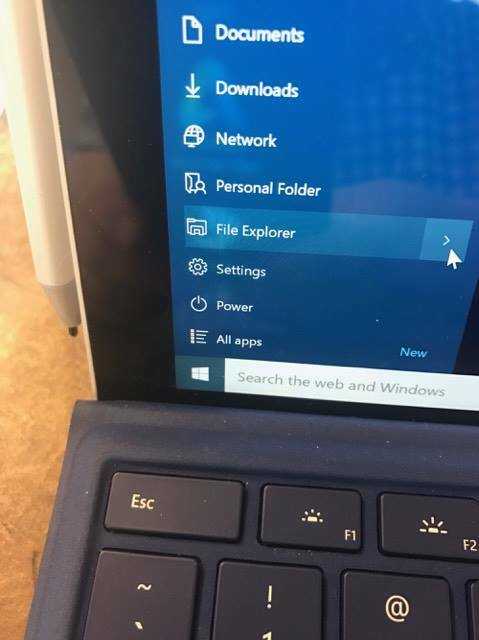
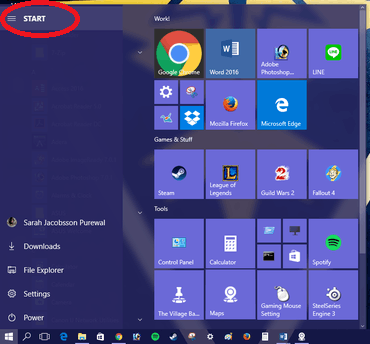
2What version of Windows 10 do you have installed? Open RUN and type "winver" and press Enter, then add the full Version and OS Build number(s) to your question. – music2myear – 2017-02-15T20:07:53.363
1
You aren't running the latest version of Windows 10 on that machine. Download version 1607 yourself to initiate the install manually, and once it's finished you will be all set.
– Run5k – 2017-02-15T21:46:18.287@Run5k My computer is completely updated. – Aaron – 2017-02-16T14:10:18.660
1Please verify again that
winverreports Version 1607. Windows Update finding nothing is not a valid check for that. /edit: Nevermind, missed the edit. – Daniel B – 2017-02-16T14:22:24.770Your Windows installation may have become a hybrid of both pre-Upgrade and post-Upgrade components. I suggest you reinstall it. Just for fun, please provide the output of
Get-AppxPackage -Name Microsoft.Windows.ShellExperienceHost(execute in Powershell). – Daniel B – 2017-02-16T14:32:28.277This seems backwards. What version and build of Windows 10 is your desktop running? – Run5k – 2017-02-16T16:12:22.817