14
I have a Dell U2412M Monitor that I connect to my 2015 Macbook Pro with a DVI to Thunderbolt connector.
When I open and view the Terminal on my laptop's screen, the terminal looks like this:
This is how I want it to look. Specifically, it uses Monaco as the display font. However, when I move the same terminal window over to my external monitor, it looks like this:
The font has completely changed.
Why?
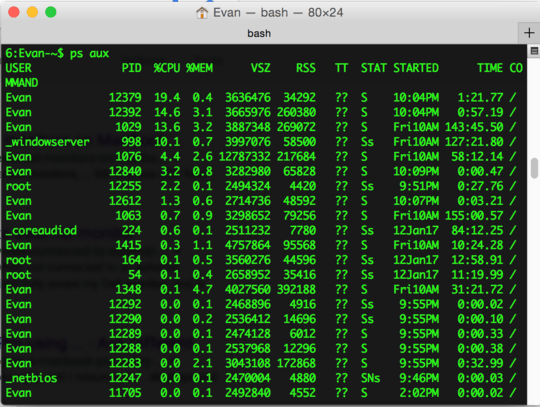
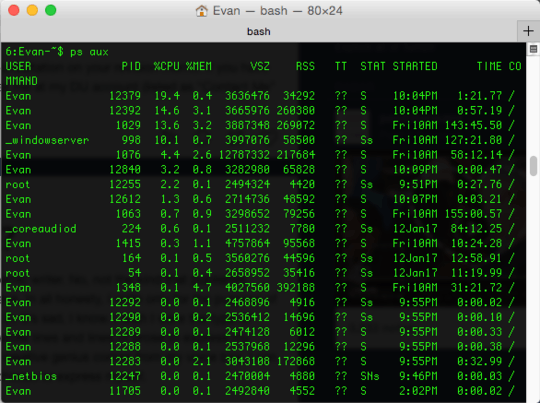
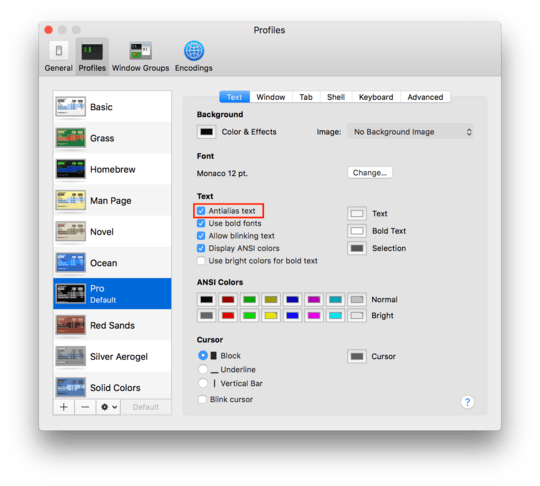
That looks like the original/classic Monaco 12 pt (?) bitmap that the TrueType outline font was based on. It probably has something to do with the fact that the Dell monitor is not a Retina display. Not sure why it isn't anti-aliased though. – Spiff – 2017-02-15T06:09:33.870
I suspect Spiff is correct, as the first image has a DPI of 144, while the second is 72. Additionally, they use different ColorSync profiles. – MMB – 2017-02-16T02:53:10.653