1
I had an encrypted TrueCrypt drive (full-disk encryption mode). Once a BSOD appeared and since that moment Windows fails to boot: after giving my password to TrueCrypt loader, TrueCrypt says No bootable partition found. First I tried obvious option - "disk encryption" from my TrueCrypt Rescue Disk, but noticed it will take about 120-140 hours of PC work. I searched the web and found this advice: boot from any Linux live CD, install TrueCrypt or any similar program and then get access to all the files on the disk.
But I failed to mount the disk. TrueCrypt now shows this message.
I think re-encrypting of decrypted disk area would be a solution, but I don't have an idea how to do this, neither TrueCrypt Rescue Disk nor the TrueCrypt program has this option.
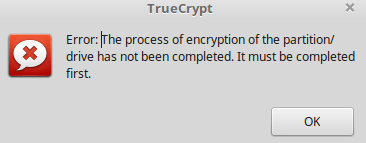
1Hm. What exactly did you have? A disk that was completely encrypted with the process finished? – Daniel B – 2017-02-14T12:13:18.580
@DanielB It was fully encrypted (full-disk encryption option in TC) until I started decryption (I didn't have any LiveCD at the moment of BSOD, so I tried the most obvious solution), after half an hour of decryption I realized it would take long time to decrypt (about 2-3 MB/sec with a 500GB drive), pressed Esc (as TC message says) and shut down system. – user697367 – 2017-02-14T12:23:50.127