1
3
I brought brand new Lenevo Ideapack 310 laptop yesterday.Its configuration is:
- Intel Core i5 7th generation, 2.5GHz
- 8 GB RAM
- 1TB HDD
- NVIDIA GeForce 2GB
- Full HD 1920 × 1080 monitor
- Windows 10 Pro
My problem is that, sometimes, some windows are not properly clear and some windows are perfectly clear. I have searched in Google and I found it is a windows 10 DPI problem. But I really don't know how to solve this problem. I am worried about this because this is my brand new PC. How can I solve this problem? Should I reinstall windows 10 again?
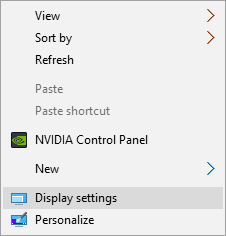
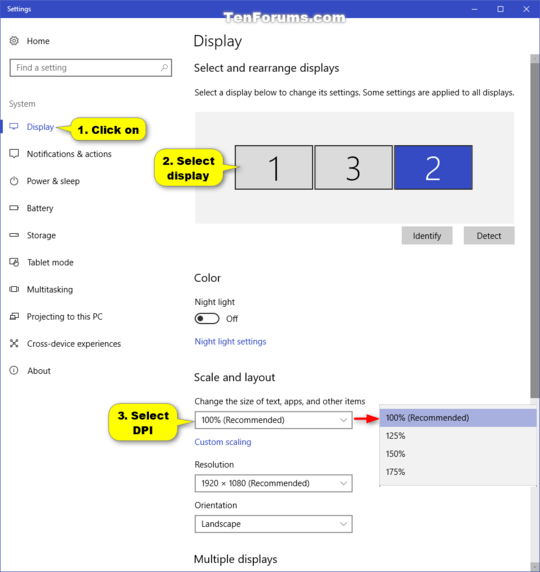
set scaling to 100% (96dpi) or wait for Creators Update in April 2017, which has DPI scaling improvement for GDI programs – magicandre1981 – 2017-02-14T16:44:31.480
@magicandre1981 How can i set 100% scaling and 96dpi? – Chonchol Mahmud – 2017-02-15T04:58:59.127
I posted an answer with the steps – magicandre1981 – 2017-02-15T17:32:44.133