0
I've been trying to get the audio working on my Kali box and it's been a lot of trouble. I have both a Intel HDMI and an Intel PCH card on the computer but both of them seem to be missing from the gnome audio settings panel but with further inspection I think the HDMI Card is getting set as default which is not useful for me as I don't use any HDMI hardware.
Command Outputs:
root@host:/proc/asound# aplay -l
**** List of PLAYBACK Hardware Devices ****
card 0: HDMI [HDA Intel HDMI], device 3: HDMI 0 [HDMI 0]
Subdevices: 1/1
Subdevice #0: subdevice #0
card 1: PCH [HDA Intel PCH], device 0: ALC3227 Analog [ALC3227 Analog]
Subdevices: 1/1
Subdevice #0: subdevice #0
Case of the missing cards.
If anyone can guide me to set the 'generic' audio interface as the default it would be greatly appreciated.
Thanks, Red
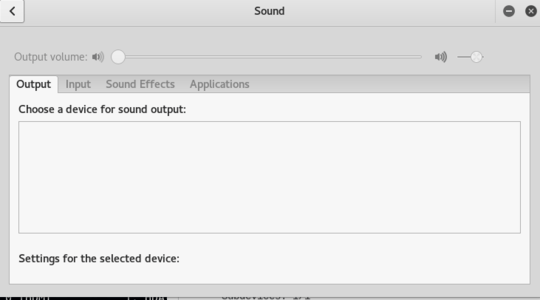
1Is Kali Linux using PulseAudio? Is that configuration thingy the same as
paprefsorpavucontrol? – CL. – 2017-02-13T07:49:08.510I think it uses ALSA. Have any ideas ? – viswanatx – 2017-02-16T13:53:47.223