0
I realize there is a very similar question here...
Yet the provided answers to that question did not answer my question... this is 'that' question So there was an answer the first one on the page; which is cmd /c "slmgr /dli"
But the results are not very detailed. So Vinayak, had provided an alternative solution, which is a WMI to query the OS information using this command: 'wmic os get Caption, Version, OperatingSystemSKU, OSProductSuite'
When I got the script fired up it came back with this: Line:1 Char:9 Error: Expected end of statement Code: 800A0401 Source: VB Script compilation error
So what the heck am I doing wrong? Or is the code missing anything?
So to answer my question; No! I am not missing anything, but I have a word to many... Namely the first word in the code: wmic... Also I used wmic.exe...
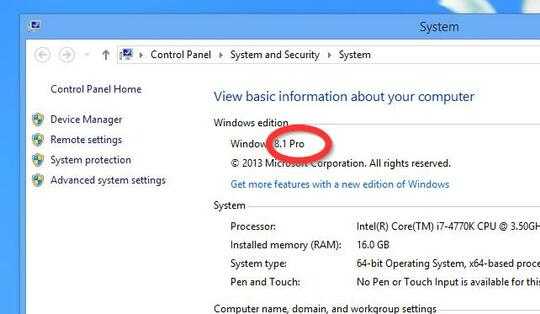
Where have you run the
wmic os get Caption, Version, OperatingSystemSKU, OSProductSuitecommand? – Yisroel Tech – 2017-02-13T03:43:04.243@cemster with regards the wmic os get command, I have just successfully run it on my Windows 8.1 Pro machine, from the CMD prompt (not PowerShell) I removed all spaces between the commas and added "/Format:List" to the end of the string i.e.
C:\>wmic os get Caption,Version,OperatingSystemSKU,OSProductSuite /Format:List– Darío Martín – 2017-02-13T07:33:06.657and this may help you understand and use wmic as well: Rob Van Der Woude's Scripting Pages - wmic
– Darío Martín – 2017-02-13T07:39:38.977So yes! I was running it on Command Prompt. I realize and found wmick.exe and typed the code but I also failed to get a result. I have to read your link and then give it a go. The reason I am trying to get the specifics; if it is Single Language or SingleLang_EnglishInternational? With that information I need to 'Rufus' the correct Win8.1 iso to fix corrupted C++ situation I'm dealing with... Thank you by the way – cemster – 2017-02-13T23:03:10.583
So yes again. But this time I realized that I shouldn't type the 'wmic' as part of the code... I also just realized that you used CMD.. Huh.. I just fallowed your link and did it with wmic.exe.. Thanks again.. How do I select this, as an answer though is beyond me :) – cemster – 2017-02-13T23:36:09.883