2
I want to preface this by saying that I naively installed some malware a few months ago and even though I tried everything to repair my mistake, my computer still seems to have kept some scars from it and I'd like to cure each of them one at a time.
One of them is that randomly, when I start the Task Manager, it will be opened at the top left corner and it will be as small as possible, as in the picture below (notice the top left corner in red):
Then, I can resize it and next time I will open it the new size will be remembered, until the next time this issue randomly pops out. I'd like to know what I could do to diagnose this issue, because I frankly have no idea where to begin with.
It also might be relevant to note that this issue also occasionally happens with my File Explorer, so I hope I can kill two birds with one stone.
Another information that might be useful:
Operating system: Windows 10 Home v1511
If there's additional information that you think I should share, leave a comment.
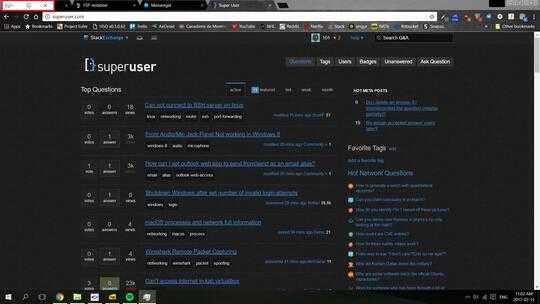
Have you tried resizing the window and then holding Ctrl or Shift when closing the window to get the size to stick? – Andrew – 2017-02-11T19:03:34.600
@Reeves Yes I have. But the issue is not that the window will be small regardless if it has been resized the last time it was opened. The size and position does indeed stick, until, randomly, it once again appears randomly on the top left corner as shown in the picture above. I believe it's the doing of some annoying malware, but I'm not sure how to spot it. – actaram – 2017-02-12T01:32:54.273
Well I've been trying to find any registry settings that might coincide with the Task Manager size, with no luck so far. I assume you've tried some anti-malware programs? Personally, Malwarebytes, TrendMicro Housecall and HitmanPro have saved my skin. I use all three because the first two run while the OS is in use, HitmanPro runs before the OS is loaded, that way you can be fairly confident that your system is clean. Malwarebytes is the only one in this list that offers real-time protection, the others are on demand. – Andrew – 2017-02-12T21:02:50.363
@Reeves Thank you for your time. Yes I have tried Malwarebytes and HitmanPro, but not the other one, so I'll try it now. I also found Tron, which could maybe help me out too, but the process is long, so I'm going to run it in the near future.
– actaram – 2017-02-12T21:28:47.517Good luck. I up-voted your question to see if you can get some more eyes on this. – Andrew – 2017-02-12T21:30:21.857