0
I have a .bat file for getting latest from TFS and set a scheduler to run every day but what my problem is some of the folder needs Administrator privilege to update so need to .bat file as run as Administrator.
What i have tries so Far...
Create shortcut and than set this .bat shortcut file and in advance option i have set this to Run As Administrator and set it in scheduler action but not working it's still showing me error Access denied but when i right click and and run this as administrator it'll work any help or suggestion would be appreciated
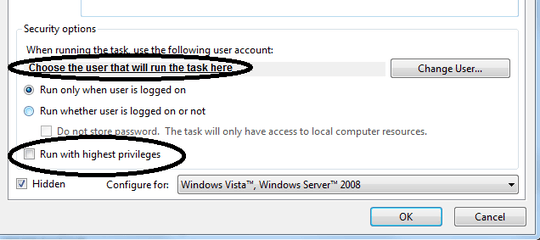
Thanx for your reply i'll do dat and check :) – Curiousdev – 2017-02-10T07:02:05.547