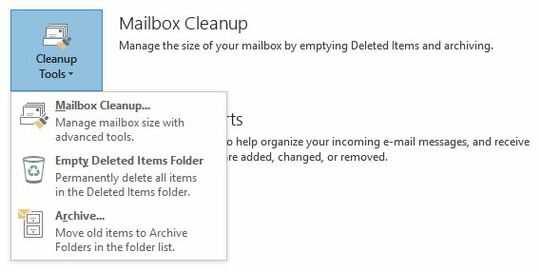0
Outlook 2013 is warning me that my mailbox is getting too full:
(1) How can I find out its capacity and how much I have used?
(2) How can I find out which folders and messages are using up the most space?
(3) I assume I can "archive" the messages somehow. How does that work? Do I save them as a bundle to a file on my hard drive? I looked through the menu choices of Outlook and did not find anything that looked like it archived to a file.