0
I've got a working email account configured for my work email in the Mail app in Windows 10 on my home PC.
I've got a new phone and want to set it up but can't find the details of the account in my emails, and in the Mail app I cannot see anything other than my email address... I need to enter server and so on:
How can I find the details for the account I already set up? Where are they hidden?
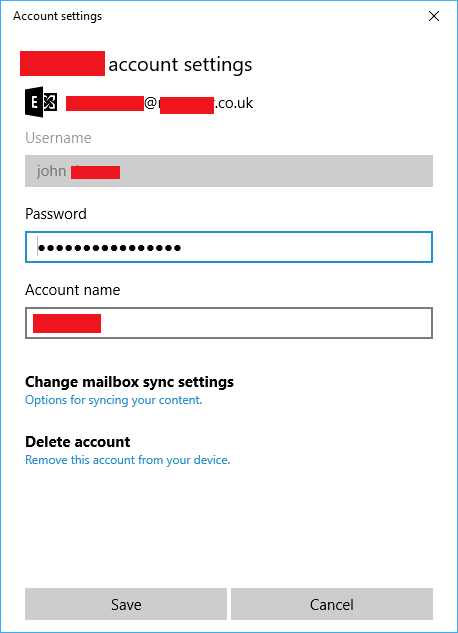
Did you try to configure it automatically using Outlook? – Scorpion99 – 2017-02-09T19:33:03.063
Yup, I know it needs more than just the email – Mr. Boy – 2017-02-09T19:34:35.873
If it is an exchange , try: mail.yoursite.co.uk – Scorpion99 – 2017-02-09T19:35:34.287