0
I'm having some trouble with VNCviewer as I alwayse get a grey screen when connecting, perhaps one of this files are configured incorrectly:
for my /etc/vnc/xstartup file I tried adding this at first and even using this script. no success with neither of them.
About the logs, im typing tightvncserver and getting this:
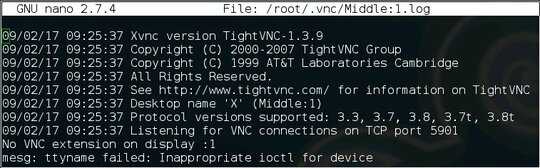
When trying vncserver , getting this:
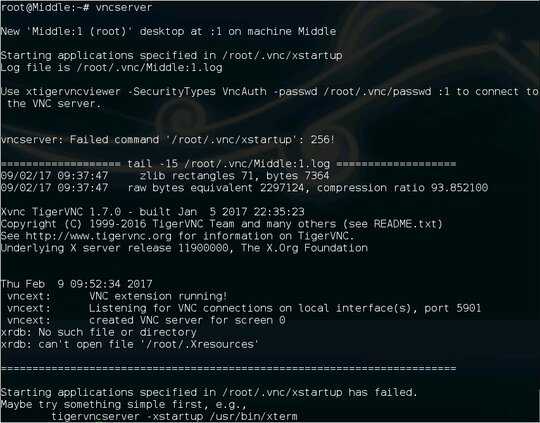
My machine is raspberry pi 3 ,Debian, Kali Linux.


Is computer you trying to see over VNC is running desktop during attempt? It could be also an issue if desktop requiring encrypted connections. Try install:
apt-get install dconf-toolsand disable "require encryption" indconf-editor. Uncheck also viadconfdesktop/gnome/remote-access/enabled`. Let me know if it works – Alex – 2017-02-09T10:36:18.040I dont have remote-access option, my dconf-editor has apps ca desktop org system, when going into desktop/gnome I only have crypto , and yes my machine that is running VNC server is running desktop(debian), I have it connected through a screen with HDMI cable while im trying to connect it with VNCviewer , from my windows 10 to kali linux machine. – eyal360 – 2017-02-09T10:46:05.140
Try to disable crypto – Alex – 2017-02-09T10:48:20.077
ok going into crypto there are cache and pgp , crypto/pgp has encrypt-to-self Boolean file, and its state is "encrypting the default key" is that it? beacuse nothing else seems to encrypt or encode anything, I can disable it. – eyal360 – 2017-02-09T10:52:22.450
Disable cache only, also add to
~/.vnc/xstartupunset SESSION MANAGER; exec /etc/X11/xinit/xinitrcand make sure it has executable permissions set – Alex – 2017-02-09T10:54:20.600About disabling cache, I dont see the option to do so, how would you do it? I have gpg-cache-method and gpg-cache-ttl none of which seems to disable anything.. – eyal360 – 2017-02-09T10:58:05.773
Try first xstartup hack. I made typo previously, it should be
unset SESSION_MANAGER; exec /etc/X11/xinit/xinitrcand restart vncserver – Alex – 2017-02-09T11:02:14.153Did that, no effect. – eyal360 – 2017-02-09T11:06:42.600
VNC on linux is always headache :( May I offer you another solution? install
xrdppackage and connect to server usingrdesktopon Kali or use standard remote desktop connections from any Windows – Alex – 2017-02-09T11:19:37.303I agree it is a headache, im going to install raspbian-jessie on my raspbien hoping that will solve it.. I will update if that has any interest to you. – eyal360 – 2017-02-09T11:22:02.873
Yes, sure, update with results. I actually never had a problem with
xrdp, it always works on all flavor of nix without shaman's magics. If you need to secure connection to RDP, you may use reversed SSH port for that – Alex – 2017-02-09T11:27:38.093