34
6
In top menu bar, I accidentally selected to hide that top menu bar ("File", "Help", etc).
As the bar has disappeared, I now cannot access the option to show it again. Not very thought through in my opinion.

How do I show it again? My version is 5.0.4r.
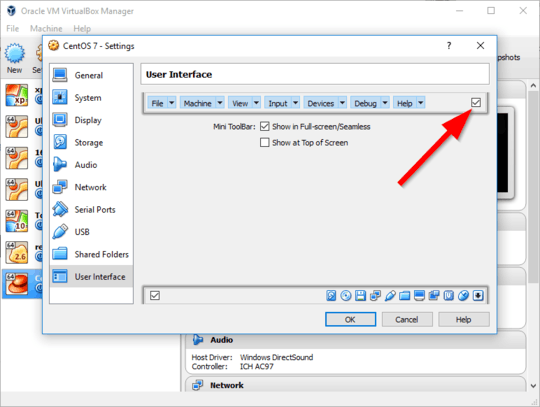
Which VirtualBox window are you referring to? Which software version are you running? – a CVn – 2017-02-08T12:29:25.410
5Try RightCtrl + C – jcbermu – 2017-02-08T12:32:46.470
1@jcbermu That hides even the bottom menu. – Tomáš Zato - Reinstate Monica – 2017-02-08T12:35:21.347