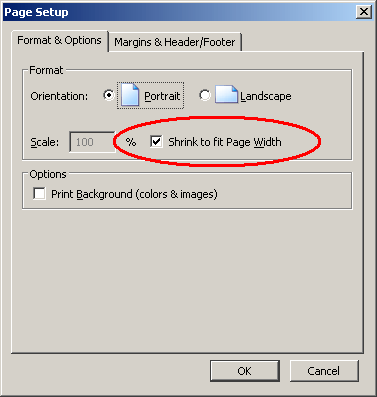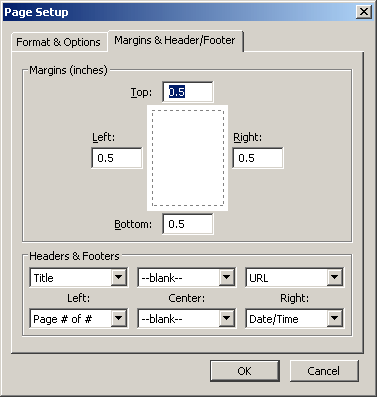It sounds like you want them all on separate pages, correct?
If so, and you have access to edit the HTML/CSS, wrap each table in a div and add 'page-break-after: always;' as a style for that div.
<div style="page-break-after:always">
<table>......
</table>
</div>
or setup a rule in your css like:
.pagebreak {page-break-after:always;}
and add that class to each table's div element like:
<div class="pagebreak">
<table>...</table>
</div>
I'm using divs for clarity, but you could also add that style to the table element in your css if you'd like.
If your content is just too big to fit one one page (which doesn't sound like the problem) then you may have to try resizing options like @John T mentions above.
-D