2
Somehow in my friend's computer, someone managed to create an account inside another account. Ever since that happened, she hasn't been able to save documents or any kind of files for that matter inside her computer because it always tells her "File or directory damaged or illegible"
To give you an idea, there are two ways to access the very same folder:
C:\Users\Gilda\Desktop\fotos
and
C:\Users\Gilda\Desktop\Victoria Valdivia\Desktop\fotos
However, when you click the address bar on either, they both say: C:\Users\Gilda\Desktop\fotos
I really don't know what to do, and I can't find the answer anywhere else. I don't know if you can imagine what the problem is, but any help is appreciated.
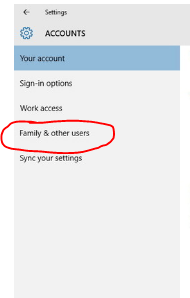
Hello, and welcome to SuperUser. The way things work here is that we reply in public, where everybody can see the answer, or not at all. Thus, I have submitted an edit suggestion to remove your email address and the solicitation to contact you privately. – tripleee – 2017-02-08T04:47:38.273
Oh sure, I didn't know that, thanks for the advice. I though it would be more convenient, instead of having dozens of comments explaining what the issue is. I guess it makes sense since this is a site to help other people. – Jorge Pietra Santa – 2017-02-08T04:50:41.830