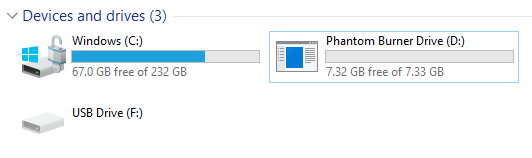2
I've got a Surface Pro 3 which of course does not have an optical drive. Awhile back I needed to burn a CD so I downloaded a third-party program called Phantom Burner, which was supposed to emulate an optical drive and actually burn an ISO image. The program never really worked that great, so after some failed attempts I eventually uninstalled it. However, despite being uninstalled, it seems it has left behind some remnants.
For awhile the phantom optical drive continued to persist under "Computer" as one of the drives, so I went into Device Manager and manually clicked "Uninstall" on the drive letter. And now I've encountered a different problem. Any time I plug in any other media (e.g. a USB thumb drive, or an SD card using a USB card reader), the new media is always identified as "Phantom Burner Drive (D:)," even though it's clearly not optical media.
Prior to this, these types of USB drives would, by default, identify as "Removable Disk (D:)" or something like that. And while I can manually change the label of individual drives, I would very much prefer to restore the system to its default state so that it does not automatically label everything as Phantom Burner Drive. How can I do this?