7
2
I am using Debian 9, kernel 4.9.0-1 and xfce 4.12.3 and I have a problem that after I lock the screen and close the lid of my laptop and later open the lid I will be prompted with the session login (same login that prompts the first time I boot into the system) and after that with the screen locker. Is there a way to disable this session login and only have screen locker because it is tiresome to type username and password every time I close the lid.
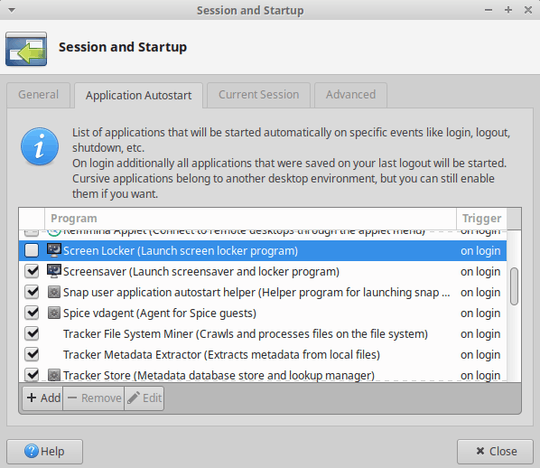
In settings manager choose "Session and Startup" and on "general" tab uncheck "Display chooser on login" but it will remove screen locker functionality too. It kinda controversial - remove login protection and keep it in the same time – Alex – 2017-02-05T11:33:53.630
It is already unchecked. – Aleksandar Bukva – 2017-02-05T11:54:29.123
Check power setting, it is in settings manager/Power Manager there should be settings in action panel for "When laptop lid closed" choose appropriate action you want – Alex – 2017-02-05T21:39:37.550
It it set to lock the screen, but the problem is that beside locking the screen I get like logout. I am prompted with username and password to enter instead of xscreensaver window where I need to enter password. After I enter username and password then xscreensaver window shows and I need to enter password once again. I want to bypass entering password two times. – Aleksandar Bukva – 2017-02-06T16:34:20.533
Choose "suspend" instead of "lock screen" in power manager – Alex – 2017-02-06T20:12:29.390
But I do not want to suspend when I close the lid. I just want to lock the screen. – Aleksandar Bukva – 2017-02-07T11:21:46.397
What do you want - lock the screen and don't provide password? If you want to lock the screen then you MUST provide unlocking credentials in the same way as you login first time – Alex – 2017-02-07T11:30:17.817
At the moment when I close the lid, and than open it again I am prompted first with login screen and after that with lock screen. What I want is to only have lock screen.
– Aleksandar Bukva – 2017-02-07T13:15:22.050