6
2
I have multiple Virtual Machines (Guests) on VirtualBox 5.1.14 installed On MacBook Air, All with the same UserAdmin and same Password for test porpouse.
On my Host (MacBook Air)
System Preferences->Sharing->File Sharing ->
Computer Name:joseluisbz MacBook
Share files and folders using SMB (Checked)
System Preferences->Network->Ethernet->Advanced...->WINS
NetBIOS Name:MACBOOKAIR-E26C
Workgroup:BZ
Like Guests I have:
Windows 10 Enterprise
MacOS 10.12.3 Sierra
CentOS 7 1511
Here my Settings
On Windows I have:
Computer Name:Vxbox-Win
Workgroup:BZ
Shared Folder: Users
On MacOS I have
System Preferences->Sharing->File Sharing ->
Computer Name:Vxbox-Mac
Share files and folders using SMB (Checked)
System Preferences->Network->Ethernet->Advanced...->WINS
NetBIOS Name:Vxbox-Mac
Workgroup:BZ
On Linux I have:
/etc/samba/smb.cnf
[global]
workgroup = BZ
security = USER
server string = Samba Server Version %v
netbios name = Vxbox-Lnx
log file = /var/log/samba/log.%m
max log size = 50
idmap config * : backend = tdb
cups options = raw
[joseluisbz]
path = /home/joseluisbz
valid users = joseluisbz
read only = No
guest ok = Yes
Windows works perfectly, I can access to and from all OSes. MacOS (Host and Guest), I get access to all Oses, but only from Windows and another MacOS, it doesn't working from Linux. Linux, I can access Only to Windows (it doesn't working to MacOS), I can get access from all OSes.
MacOS Accessing all OSes
When I try to access... I put the password, but repeatly, ask for password like a bucle. Like Authentication problem.
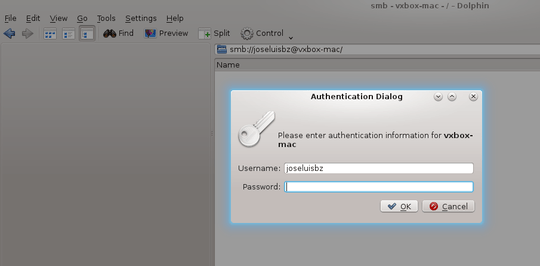
Finally, I can see only Windows and Linux Machines.
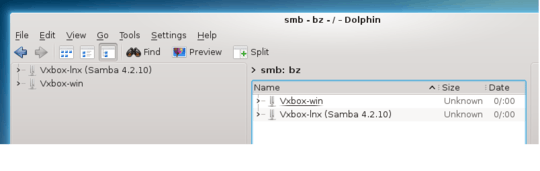
Then I can't access from Linux to some MacOS.
Whats wrong?
How solve this?
It is a problem from MacOS or from Linux?
Thank you

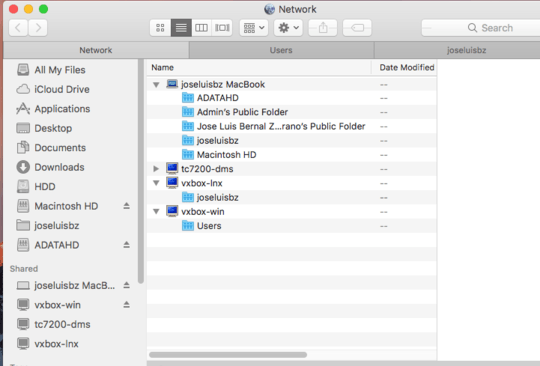
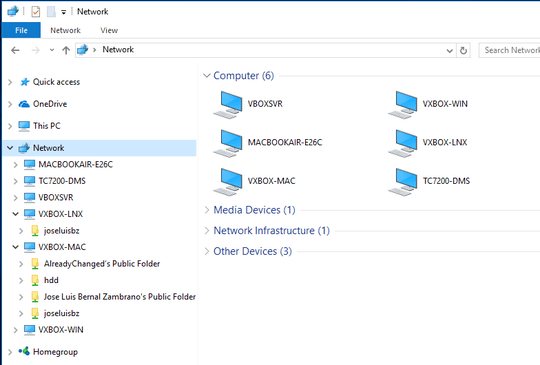
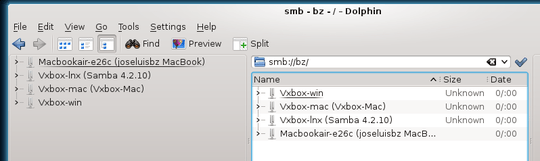
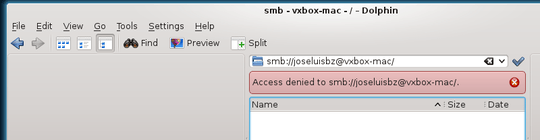
Have you enabled NTLMv2-compatible password hashes for the Mac accounts? It's in System Preferences -> Sharing pane > File Sharing -> Options button -> Windows File Sharing account list. You need to select each account you want to be able to connect as, then enter its password so it can be re-stored in NTLMv2-compatible form. – Gordon Davisson – 2017-02-05T02:48:04.150
@GordonDavisson Thank you... Yes I have enabled – Chepe Questn – 2017-02-22T00:02:35.203