2
Does anyone have any idea why I do not have the present screen option in Skype for Business 2016?
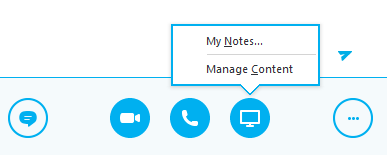
2
Does anyone have any idea why I do not have the present screen option in Skype for Business 2016?
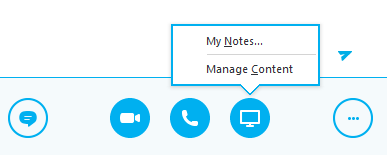
2
Yes, it was a GPO issue, thanks @Patrick_R
0
Here is a blog which may provide a solution for you.
It is for Skype for business.
Here are some solutions from the blog:
There are multiple thing which may affect application/desktop sharing.
Make sure application / desktop sharing enabled on Skype for Business / Lync Server. SfB /Lync Control Panel > Conferencing > Conferencing policy > select Global or create new policy and set enable ‘Enable application and desktop sharing’. Refer below image.
Make sure your Skype for Business (Lync) client is updated with latest cumulative updates.
Update your Video and Display drivers. a. Go to Start > Control panel. b. Search for Device Manager, and then open it. c. Find Video drivers and update the same. d. Find Display drivers and update the same.
If in case you are seeing blank screen after application/desktop sharing then do below: Start > Run > Regedit > visit below registry path and delete mentioned key. HKEY_LOCAL_MACHINE\SOFTWARE\Microsoft\Internet Explorer\ActiveX Compatibility\ {00000000-0000-0000-0000-000000000000} Note: You must Backed up your computer registry first and then removed above Key.
Application sharing issue may occurs due to windows firewall blocking Lync.exe communication. Try to stop your windows firewall service and make desktop sharing and test. Start > Run > Services.msc
find ‘Windows Firewall’ service and right client on it say Stop.
Check Application sharing using different test to isolate issue. a. Is application/desktop sharing affected between internal to internal and external to external? b. Is application / desktop sharing affected between internal to external to internal and external to internal? Most of the time application sharing issue is tight with firewall. Make sure that you have allowed below port:
- Allow Any from Internal client to Edge internal over 443/TCP.
- Allow Any from Internet to AV Edge external IP over 443/TCP.
- Application sharing using TCP port
1Is your machine joined to a domain? If so, are you the administrator? Could be a GPO. – Patrick R. – 2017-02-10T16:43:11.813
Glad you worked it out! – Patrick R. – 2017-02-16T13:09:13.043