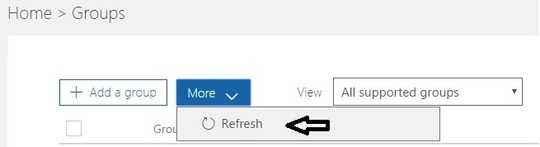Office 365 Distribution Group
Answers
0
Currently, for production, there is no group write-back functionality (that is it won't sync back to AD).
If you want the groups to "match" so you only update in one place you need to delete the group in Office 365 and create it locally. Then the group will sync back up to Office 365.
If you don't need them to match, you can simply create a contact object locally in Exchange, and the group will be available for use for anything routing mail thru the local Exchange server.
Inside Azure AD Sync - there is a preview function available for group writeback. This is only intended for Office 365 groups (not stand alone distribution or security groups) as those are cloud only objects. More information can currently be found here: https://docs.microsoft.com/en-us/azure/active-directory/connect/active-directory-aadconnect-feature-preview#group-writeback
P.S. if you really want this functionality look to a hosted solution like Okta or OneLogin that can write back to both Office 365 and AD (as well as other applications and directories).