0
Short and simple - Windows Server 2008 R2 is required for me to use for a class this semester in school. I don't want to virtualize it and am trying to give it it's own partition. The only outcomes I have got are bluescreens.
Bluescreen example:
I have an MSi GL62 6Qf and I have an Intel SSD6 128GB NVMe M.2 disk as well as a 1TB standard HDD. It will install, however it will not boot and cannot get past the reboot phase without blue screening. Selecting "Windows Setup" on the F8 menu brings up the little loading bar and then bluescreens. Trying to mount and install within Windows 10 just gives me a "failed to install driver".
I am booting in UEFI with CSM and my SATA mode is set to RAID for the PCIe 3.0 SSD. I changed it back to AHCI to test if I could install it on the normal HDD, and while it was visible and able to be selected to install it yielded the same result of a blue screen after reboot.
I've been trying for days to get this to work and I am about to give up. I don't want to virtualize if possible because I don't like the lag Hyper-V gives me and VirtualBox is a whole other set of things I don't want to go into (stupid reasons). I would prefer to install this on the NVMe drive (40GB Partition), but the HDD is also okay if it cannot be done (50GB partition).
How can I install this on it's own partition so I can dual boot?
Notes: - I have gotten Windows 7 to install on this computer before to upgrade to Windows 10 Pro.
- Windows 7 can be installed perfectly fine when I select the drivers during the installation process.
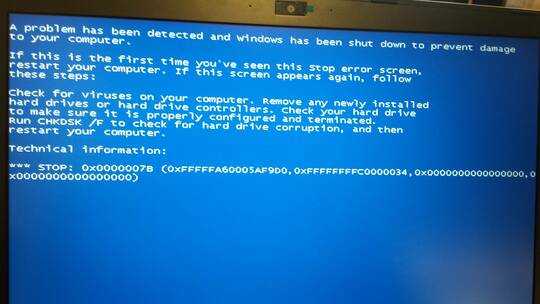
I don't want to sound demeaning but why not run it in a VM? If it's only for a semester, it seems more logical, plus you can quickly swap back to 7/10 for doing things outside a locked down OS. – dark_st3alth – 2017-02-01T07:35:56.203
Any stop 0x7B error is sata related. During setup the installer tries to find a compatible sata driver built in but it's finding the wrong one - You need to manually install the drivers at the start of the installation. – JohnnyVegas – 2017-02-01T07:53:34.630
I have tried adding the driver manually, however it never works now. - I cannot access any other drive when I boot from USB to get the files (not even the USB drive itself - it is 3.0 but I have tried 2.0) that I have put on there. - I have tried throwing the files in the boot.wim folder so they would be added to the temporary boot drive, but they don't seem to load any detectable drive then as opposed to loading them through mounting and running through Windows 10 where I can select them - I have tried using NTLite to manually add the drivers, but it was having none of it and didn't care - I – user3634781 – 2017-02-01T08:05:37.553
I apparently cannot add comments to my own question until I have 50 reputation, so I'll have to post it here or as an edit. I don't want to use a VM because of the lag and additional work I have to setup to get it all working how I would like. Unrealistic and silly, I know, but after trying to get it to work for so long now I really just want to get it to work because I can now. – user3634781 – 2017-02-01T07:39:53.273
If its your own question, you should be using the same account - you've either lost the cookie for the old account or are using a different PC. Registering an account would be the right way to fix this - then ask for an account merger for all the accounts through the contact us link – Journeyman Geek – 2017-02-01T08:57:29.783