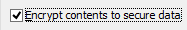1
I have a fresh install of Windows 7, and during the setup phase it asked me to pick a password. I use this password every time I start the computer.
I would now like to change that password.
However when I view my administrator-level user, the change password prompt instead says "create password".
I really don't want to end up in a situation where I have two (possibly different) passwords to maintain.
What is going on? How can I change the existing password?