1
When I startup my machine, the Grub (Grub2 - Karmic) starts and asks if I want to run Windows or Ubuntu. But there are 6 different choices for Ubuntu and they are all the same. Plus, when I started up today I had one more - I don't know how it got added?
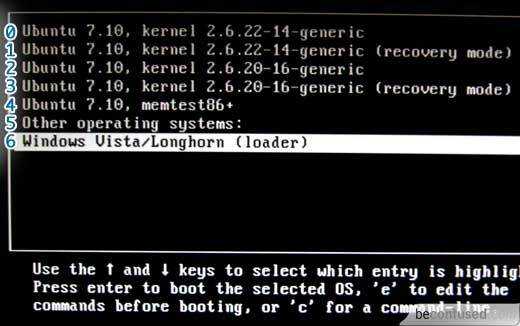
You mean: "you had to fall back"? – Moshe – 2010-03-08T03:32:10.770