3
This certainly is a bad question, but I have this window on the bottom left corner of my laptop, which contains icons of a few active applications (here kgpg and hexchat).
I cannot find this window on my desktop (debian as well) and it looks like I cannot use kgpg without that bar (it launches reduced). However I did not find any good search term for google to find which package I need to install or where to activate the needed option to display this bar.
I tried to identify a PID with 'xprop' but it returns 'XdndProxy(WINDOW): window id # 0xe0000a' which does not look very informative.

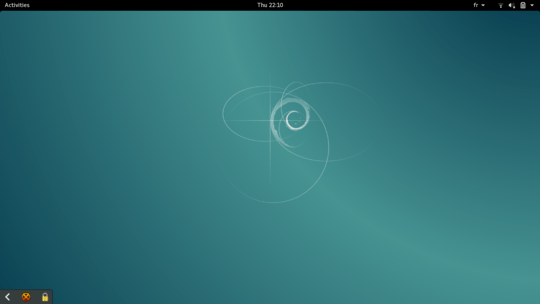
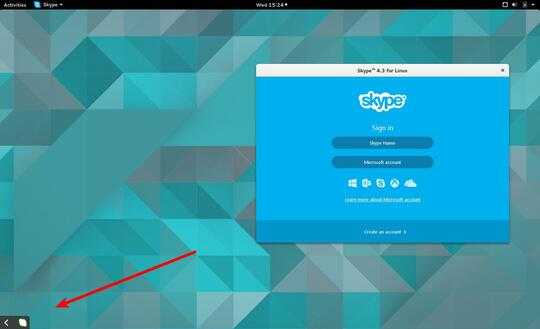
I think it would be much nicer if you included a full screenshot, rather than a tiny bar. By looking at the picture I couldn't even tell you where that bar is located on the screen. – DrZoo – 2017-01-26T21:43:14.697