3
This is on Windows 7 - 64 bit. After an hour wasted, I am still unable to change the Windows Explorer background color. I have tried changing the color with the 'advanced' settings option (seen below), yet I am stuck with white despite that the Window color is clearly showing Grey as the selected color.
I have also tried using regedit.exe to change values and still nothing changes after I log off and back in again. See photo below:
These options only seem to work with Windows Classic theme enabled. Is there way to get the background color to change without using this horrendously vintage looking theme?
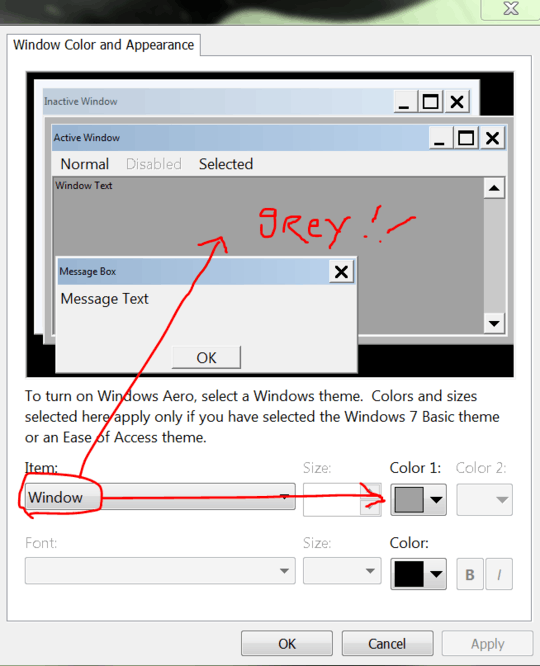
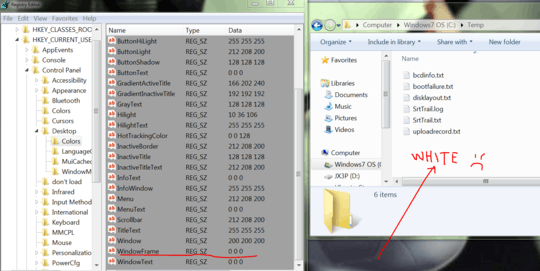
From what I'm finding, this may not be possible without downloading some sort of third-part tool like the one in this. It seems you were able to change regedit to grey though?
– Tim G. – 2017-01-26T12:44:53.307You'd think it would be possible considering that windows has been around for over 30 years. – Kalamalka Kid – 2017-01-26T12:47:18.617
As far as I know, you can't do that on Aero theme, you have to use the High contrast theme first, then adjust its colors as you wish. OR you can use UxStyle, and then add a custom theme of your own. You can also change the colors from the registry [HKEY_Current_USER\Control Panel\Colors] & [HKEY_Current_USER\Control Panel\Desktop\Colors] Find "Window" key, change it to "128 128 128" - that's rgb code for gray. – iSR5 – 2017-01-26T12:49:25.573
1Put it this way, it took Microsoft until the Anniversary update of Windows 10 to put a clock on the task bar for all monitors on a multi-monitor setup. Well you can try the tool recommended in that link, but otherwise it seems Windows 8 might be able to do this, and I'm not sure about Windows 10. Windows 7 does not seem to be able to achieve this. High Contrast mode will be a substitute, but that will change how the entire computer looks. – Tim G. – 2017-01-26T12:50:41.533
@TimmyJim thanks, Nice to see Tabbed browsing too. I forgot about QTTabBar. Can you tell me how to change the colors with this? – Kalamalka Kid – 2017-01-26T12:56:29.160
@iSR5 see the photo with the regedit. That had no effect. – Kalamalka Kid – 2017-01-26T12:57:26.580
I'm not sure - I've never used it. It was just something I found that might be able to achieve what you are looking for. Shouldn't be that hard if I had to guess. – Tim G. – 2017-01-26T12:58:59.940
1@KalamalkaKid hope you've achieved your goal ;) – iSR5 – 2017-01-26T13:06:25.243