I did some tests and I'm not sure how bad this is
Short Answer:
Backup this drive and replace immediately.
Long Answer:
A company called Backblaze has collected data on hard drive failures. It has released that data in company blogs, highlighting which manufacturer's drives failed more often than others.
In a recent blog it published data indicating exactly which 5 SMART attributes indicate imminent drive failure:
From experience, we have found the following 5 SMART metrics indicate impending disk drive failure:
- SMART 5 – Reallocated_Sector_Count.
- SMART 187 – Reported_Uncorrectable_Errors.
- SMART 188 – Command_Timeout.
- SMART 197 – Current_Pending_Sector_Count.
- SMART 198 – Offline_Uncorrectable.
We chose these 5 stats based on our experience and input from others
in the industry because they are consistent across manufacturers and
they are good predictors of failure.
The article goes on to suggest:
SMART 5: Reallocated_Sector_Count
1-4 keep an eye on it, more than 4 replace
SMART 187: Reported_Uncorrect
1 or more replace
SMART 188: Command_Timeout
1-13 keep an eye on it, more than 13 replace
SMART 197: Current_Pending_Sector_Count
1 or more replace
SMART 198: Offline_Uncorrectable
1 or more replace
In your case 5 (raw value 2), 197 (raw value 484) and 198 (raw value 371) are showing signs of failure.
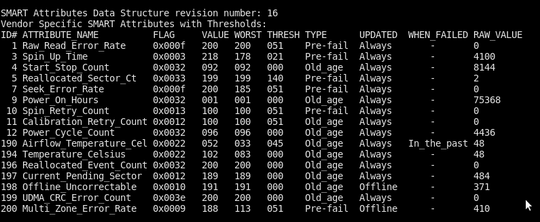
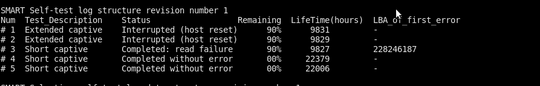
Are you really talking about a SSD? Especially the
Spin_Up_Timesurprises me in the context of SSDs. – mpy – 2017-01-31T19:09:44.753Yeah it's apparently not. I got the drive lettering confused at the time. I have 5+ drives connected to this machine and they all have similar sizes. – new Objekt – 2017-02-01T19:55:17.540
Please update your question accordingly, then also DavidPostill's answer fits to the question. – mpy – 2017-02-01T20:49:54.733
@mpy Done. David's answer seems to be fine without any edits. – new Objekt – 2017-02-02T08:33:29.503