I want to select certain pages in a document and set them to landscape orientation
My MS Word (2016 for Mac OSX) has neither a Page Setup Dialog Box Launcher nor a Page Setup Tab
You can get to the Page Setup dialog from Menu Bar > Format > Document > Layout > Page Setup.
See below for detailed instructions.
Change the orientation for specific pages
Select all the text on the pages you want to change.
Tip: To change the orientation for all pages after the cursor,
instead of selecting text, click where you want to start the new page
orientation. On the Format menu, click Document, click Page Setup,
select the orientation you want, and then click OK. Next to Apply to,
click This point forward.
On the Format menu, click Document.
Click Page Setup at the bottom of the dialog box.
Next to Orientation, click the orientation you want, and then click OK.
Next to Apply to, click Selected text, and then click OK.
Source Print a document in landscape or portrait orientation in Word 2016 for Mac
Change the orientation for specific pages
To set the orientation, go to the Layout tab. Click the dropdown arrow below the Orientation button.
It looks like this:

You will be asked to select between Landscape and Portrait.
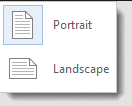
Source Page Formatting In Word 2016

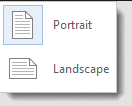
Thank you! BTW, on my MS Word, there is no dropdown arrow below the Orientation button. But your first answer works great! – bob.sacamento – 2017-01-24T15:10:16.927