0
[Perspective crop - original image: https://i.stack.imgur.com/kg1DP.jpg ]
To resolve the above shown issue I have tried 3 different versions of drivers and also changed my desktop PC. But the problem is still there.
Initially the card was working fine. I need to perform General Purpose Computing (GPGPU) using this card.
- 372.54-desktop-win10-64bit-international-whql
- 375.95-desktop-win10-64bit-international-whql (clean installed this one)
- 376.33-desktop-win10-64bit-international-whql
System Configuration:
- Intel Core i5-4590
- RAM 4 GB
- OS: Windows 10 Enterprise 64-bit
- Card: NVIDIA GeForce GTX 750 Ti
Is there any possible solution?
Thank you!
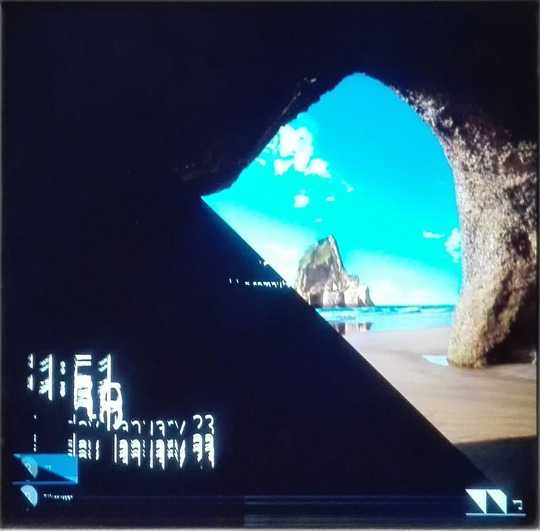
What are the results for trying: New cable, different connection type (vga > hdmi > dvi), different monitor? – Narzard – 2017-01-23T18:57:00.533
Please try to isolate the issue. If possible, try each 1) a different cable 2) a different port 3) a different gpu 4) a different monitor – JaredT – 2017-01-23T18:57:15.757
Except different GPU, I have tried all the above mentioned solutions. I think I might have to send it back. – Saim Mehmood – 2017-01-24T06:13:23.993