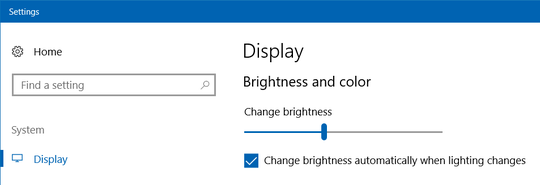-1
My screen's brightness auto change sometimes when I watch a movie or play games. Especially when I toggle Tab menu on/off in league of legends, my screen start diming/lighting, also when I toggle the samsung monitor menu.
I have tried: power plan, monitor services, driver update, dynamic contrast, full range color and many solutions with google.
My PC's spec: i3 6100, gtx1050ti, win 10 pro, samsung ls24f350 monitor. Please help me!