Windows Store cache may be damaged
Answers
0
The first step to reset Windows Store cache is to run wsreset in cmd.
Alternatively you may try to remove Store cache in: C:\Users\<username>\AppData\Local\Packages\Microsoft.WindowsStore_8wekyb3d8bbwe\LocalCache
If that doesn't help - you need to reinstall Windows Store app. Start elevated Powershell window (run as administrator) and run in it:
Get-AppxPackage *windowsstore* -AllUsers| Foreach {Add-AppxPackage -DisableDevelopmentMode -Register “$($_.InstallLocation)AppXManifest.xml”}
For more details read: https://www.thewindowsclub.com/youll-need-a-new-app-to-open-this-ms-windows-store
The answer is correct and tested. It's a quite common issue also published on many resources. It's a bad practice for the vote down without arguments. – Hardoman – 2018-08-26T15:15:00.933
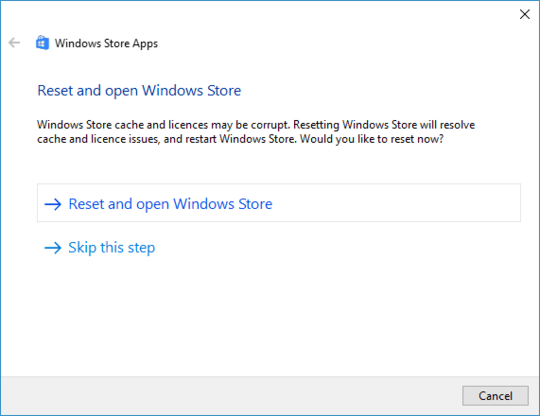
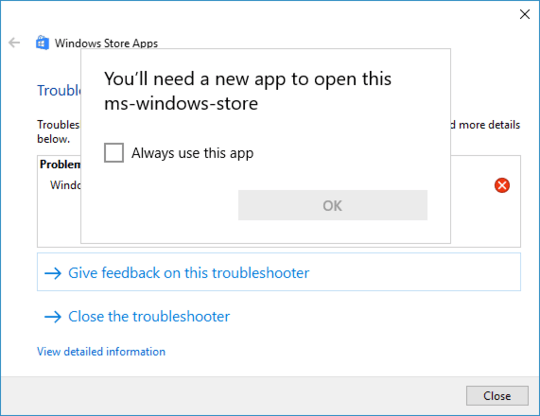
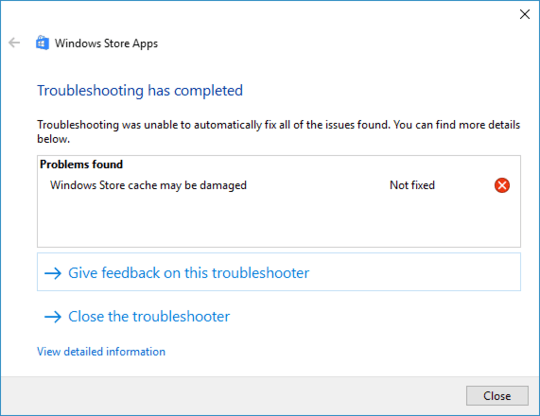
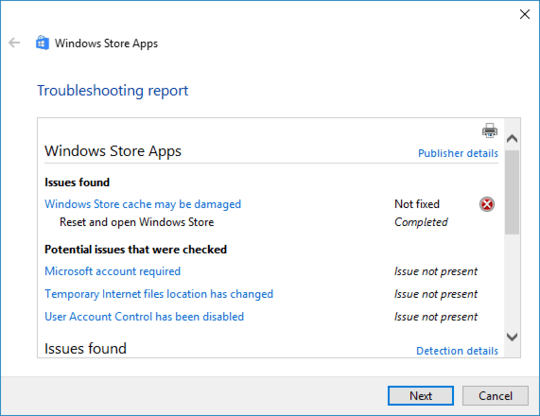
5Did you ever find a solution to this issue? I'm having it too and none of the other solutions (powershell script, wsreset.exe, etc) I've found online work. – pseudosavant – 2017-02-08T21:47:05.507
@pseudosavant With Windows 1607 you can also try to reset the Store app directly from the Settings (apps) - anyway, didn't change anything for me so far, still getting this error. Do you have any trouble to update or anything or how does this error manifest for you? – user190080 – 2017-03-16T12:14:37.323
For Those who are facing this issue, you may already have tried your best to resolve it. Then there are only 2 fixes, either download new copy of windows / reinstall your windows or update to new Creators Update coming very soon. It may occur if u are clearing cache or using CCleaner strongly, or even if your hard disk is getting old. Please try removing your ram and reinsert it(slot 1 is better), sometimes it would do magic for you. – Jayesh Gharat – 2017-04-11T18:27:34.563
I removed & reinserted RAM, downloaded new iso copy from windows, fully formatted my harddrive, newly installed windows, adjusted partitions, and never touched cCleaner, %TEMP%, temp memory. Now it's ultra-responsive, no problems at all. – Jayesh Gharat – 2017-04-11T18:28:30.390
If you can uninstall app alone, get a package from here
– Under A Tree – 2019-06-16T08:17:00.023