5
1
OS in my desktop is Windows 10. And OneDrive is in-built application in Windows 10.
If I use OneDrive in desktop computer or To use OneDrive in desktop computer, I need to sign in my desktop with Microsoft Account.
I have to use two OneDrive accounts in my Windows 10 Desktop Computer without using Microsoft Account for sign in desktop. Please let me know, how to do this?

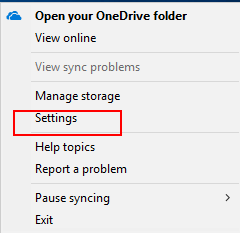
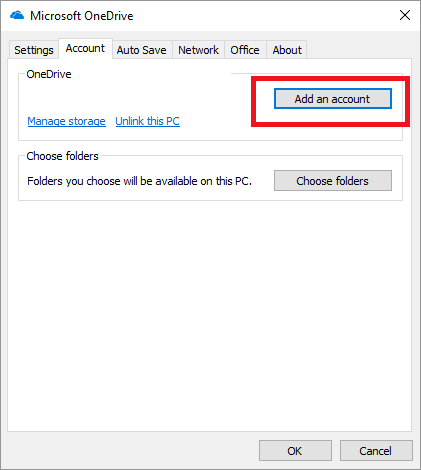
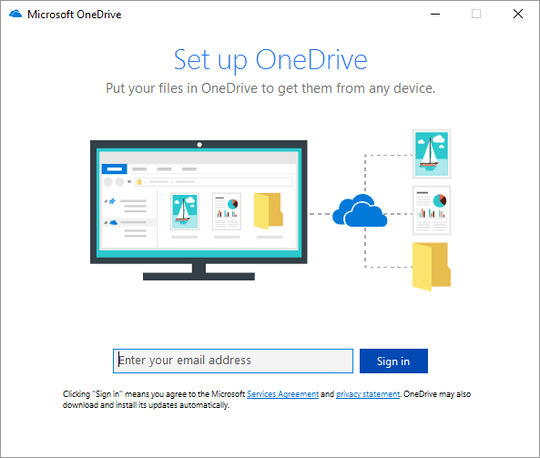
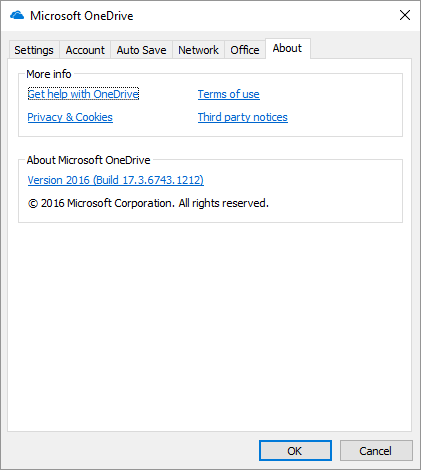
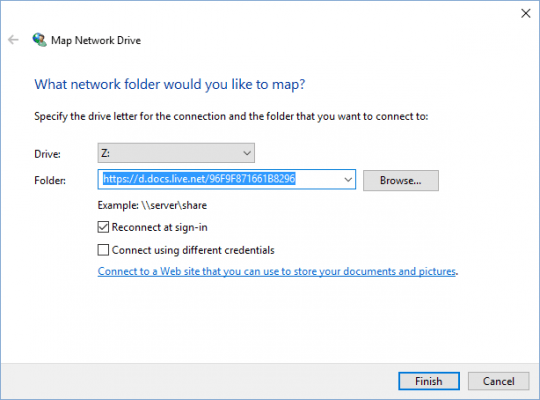
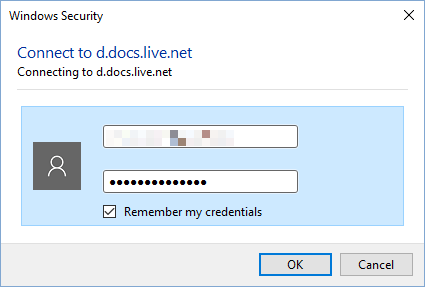
I should point out this answer assumes you have linked your account to a Microsoft Account. If that truly is a "do not pass go do not collect $200" requirement then you have no other choice but to use a third-party client. – Ramhound – 2017-01-21T18:35:28.943
1I have placed a bounty on this question, since my answer apparently is not helpful, so perhaps the person who issued the down vote on my answer, is willing to submit a helpful answer. – Ramhound – 2017-01-26T22:00:51.750
I would like to know how I can improve this answer. If you don't feel it answers the author's question, I would like to know, so I can simply remove an answer that isn't helpful. – Ramhound – 2017-01-26T22:01:38.860
The last part is untrue, I have had both my school's OneDrive and my personal using the same OneDrive program, I refuse to use OneDrive for business as GROVE.EXE (OneDrive for Business) would not stay closed on my last install of Windows 10 – DanHolli – 2017-01-27T21:50:13.050
1My research says otherwise. OneDrive requires you link your local account to your MS account. However, OneDrive for Business, will allow you to avoid that. Post your own answer, with proof, that says something else. Be specific on how the author achieves their goals – Ramhound – 2017-01-27T23:17:46.020
I know as I had been using the normal OneDrive program for both for about 3 months BEFORE I even installed Office365 on Windows 7, then I immediatly installed and used it on Windows 10, and recently I reinstalled Windows 10, Still working with the normal program – DanHolli – 2017-01-28T07:45:34.180
and I will NOT make a new answer as It would be nearly Identical to yours, just without the ending note – DanHolli – 2017-01-28T07:47:41.587
I am leaving the comment to cover my rear, because I can't prove it to myself, that it isn't true. – Ramhound – 2017-01-28T07:48:38.983
Here is a link to screenshots using the snipping tool in order of when taken, personal account on left, business account on right, the 4th is when I open the
OneDrive for Businessapp, witch was the first time I have on this install, and all the pictures were taken on the same install. – DanHolli – 2017-01-28T08:08:16.013The pictures should be enough proof, if you need any more, tell me – DanHolli – 2017-01-28T08:08:56.380
@DanHolli - I am going to assume, you don't have your local account linked to your Microsoft Account, but I have updated my answer. – Ramhound – 2017-01-28T08:56:19.287
I do, I added a picture to the folder linked before named
Account.PNGshowing that my account Is linked(censoring personal info and picture of course), ad It is required for me, as I'm using it for Insider Preview – DanHolli – 2017-01-28T16:22:25.540@DanHolli - I think we talked over each other heads when it came to that last statement. It was there because, without being connected to a MS Account, I don't believe you can sync an account with OneDrive. I do believe it possible if you use OneDrive for Business though. – Ramhound – 2017-01-28T18:45:33.650
I'll test if 2 normal OneDrive accounts will sync with it now – DanHolli – 2017-01-29T16:30:40.760
I just tested, it, you cannot have 2 personal accounts, but you can have 1 personal and 1 business account – DanHolli – 2017-01-29T16:32:40.383