15
6
Well, the title of my question pretty much sums it up, but let me elaborate. The main idea of what I want to do is as follows:
1) I have two separate hard disks, with nearly equal performance. I use them as "basic" discs (contrast to "windows dynamic disks"), and intend to keep them that way for numerous reasons.
2) However, sometimes I want to use some advantages of Software RAID, that dynamic disks offer.
3) Windows 7, after just some 15 years now, finally caught up with Linux (and its "loop devices") and introduced a notion of "virtual hard disk", which is really a file on a real hard disk.
4) So, I wanted to create two virtual hard disk files on my two different hard disks, make them dynamic, format them, and finally join into one, for example, striped volume (aka RAID 0). This way my real hard drives stay "basic", and I get all advantages of "dynamic".
It looked like a nice idea to me, with no indication, that it might not work, yet it failed. Turns out, even though you can make dynamic virtual hard drives, you can't join them into RAID for no apparent reason (relevant menu items in Disk Management are grayed out).
Microsoft says
You cannot configure two attached VHDs to be a dynamically expanding VHD. A dynamically expanding VHD is a physical disk that you have initialized for dynamic storage. It contains dynamic volumes such as simple, spanned, striped, or mirrored volumes or RAID-5 volumes.
i.e "It can't be done, because it can't be done, so get lost now."
I guess, I can find another ways to achieve what I want (i.e software raid without making my discs dynamic). But I want to make it without using third-party tools and drivers, in a fully "system-supported" way.
Therefore, the question is: Does anyone know some kind of not-very-dirty hack to make it work?
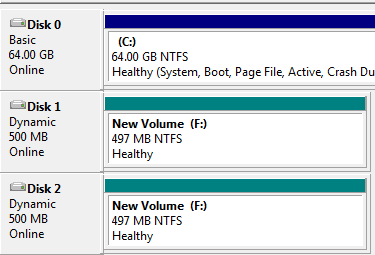
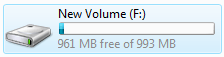
1+1, good question. I can see myself possibly using this as well, but you might want to extend the question to allow for alternative disk formats (i.e. not only the VHD format). – Breakthrough – 2011-08-31T14:06:25.783
1What I want to know is how Disk Management knows that it is a virtual disk to treat it differently. Getting it to appear as a regular disk would be one way to fix it. +1 I hate stupid limitations like this. – Chris Smith – 2011-08-31T14:45:25.707
1That MS quote is kind of whacked. There seems to be confusion between Dynamically Expanding VHDs, and a drive prepared as a Dynamic Volume. – Ƭᴇcʜιᴇ007 – 2011-09-02T13:38:46.533
1"dynamically expanding" : how about trying fixed-size VHDs ? – harrymc – 2011-09-02T16:22:33.380
1@harrymc - That was one of my questions as well (But I guess I never asked. ;) : Were you using fixed-size VHDs when trying this? – Ƭᴇcʜιᴇ007 – 2011-09-02T19:50:56.693
First let me say I'm not normally a Windows user, however, in Windows XP Professional there was a way to create a fixed size virtual disk and create a software RAID array. I used to join multiple 200GB drives together to have one big 1TB drive appearance in Windows. How to this? I can't remember. I haven't used Windows regularly in over a years. – C0D3M0NK3Y – 2011-09-03T03:45:54.533