Why does my Windows 10 not have Make more... touch-friendly.." setting
Answers
-1
One of two things are most likely your issue with this:
You might have unclear instructions to reach this setting.
When you go into the settings application you have to go into the sub-menu "System" which will then look like the image you posted. This System button is the top left-most. Once you've selected System the left-side menu will appear. Click the [Table Mode] option to reveal the needed settings.Your windows 10 has not been updated in a long time. We understand windows updates have given themselves a bad rep fairly recently, but the current fully updated build has been the most stable i have personally seen across thousands of computers with all sorts of different hardware.
I am not recommending installing all future updates prior to researching them, i am only recommending upgrading to the current build.
1>
System->Tablet Mode to access the settings page that has this slider on it. There is no possible way the instructions were not clear. On all hardware that doesn't have touch compliant hardware the slider does not exist by design. 2) All builds of Windows 10, on hardware with touch compliant hardware have this slider, using an outdated build of Windows isn't applicable to the author's question.1@Ramhound You have extreme faith in humanity and its ability to navigate menus with changing schemes using general instructions.. Button, side tabs, ect. Its fairly clear you do not work with general computer users daily. The author has not stated they have touch compliant hardware. In the few instances where i have found this setting missing installing updates has fixed it. applicable is your opinion exclusively, just because you have not personally seen the setting missing and updates bring it back/in does not mean it is wrong. – smileyJoe – 2017-01-20T18:42:12.987
-1
I ran into the same problem and found that if you click on the action center which is the notification "thought bubble" (it's actually a square) in the lower right hand corner of the screen, tablet mode is available there.
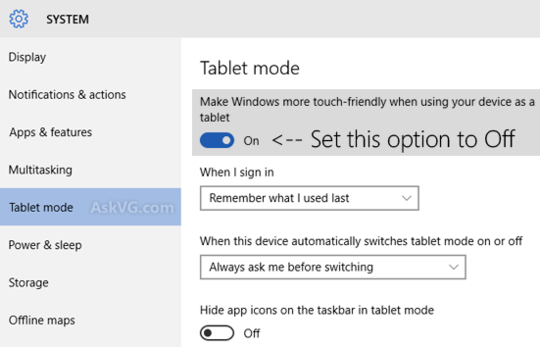
1Does the system page within the control panel list the devices as being "touch compatible" or "10-point multi-touch" or something to that degree? – dark_st3alth – 2017-01-19T22:36:50.163
Is your question about why it disappeared or how to get those options (and make them appear) – Dave – 2017-10-09T05:45:53.570
I had this option before but not anymore after reinstalling windows – amuliar – 2019-07-18T09:32:51.123