1
Good day, I am using a Visio 2000 (yes this version is very old, but this is what the company requires) I am to save the file to GIF image but the final output does not get the whole image correctly
I have already format the Page size to for the drawing content, but still having the same incorrect output.
Please advise
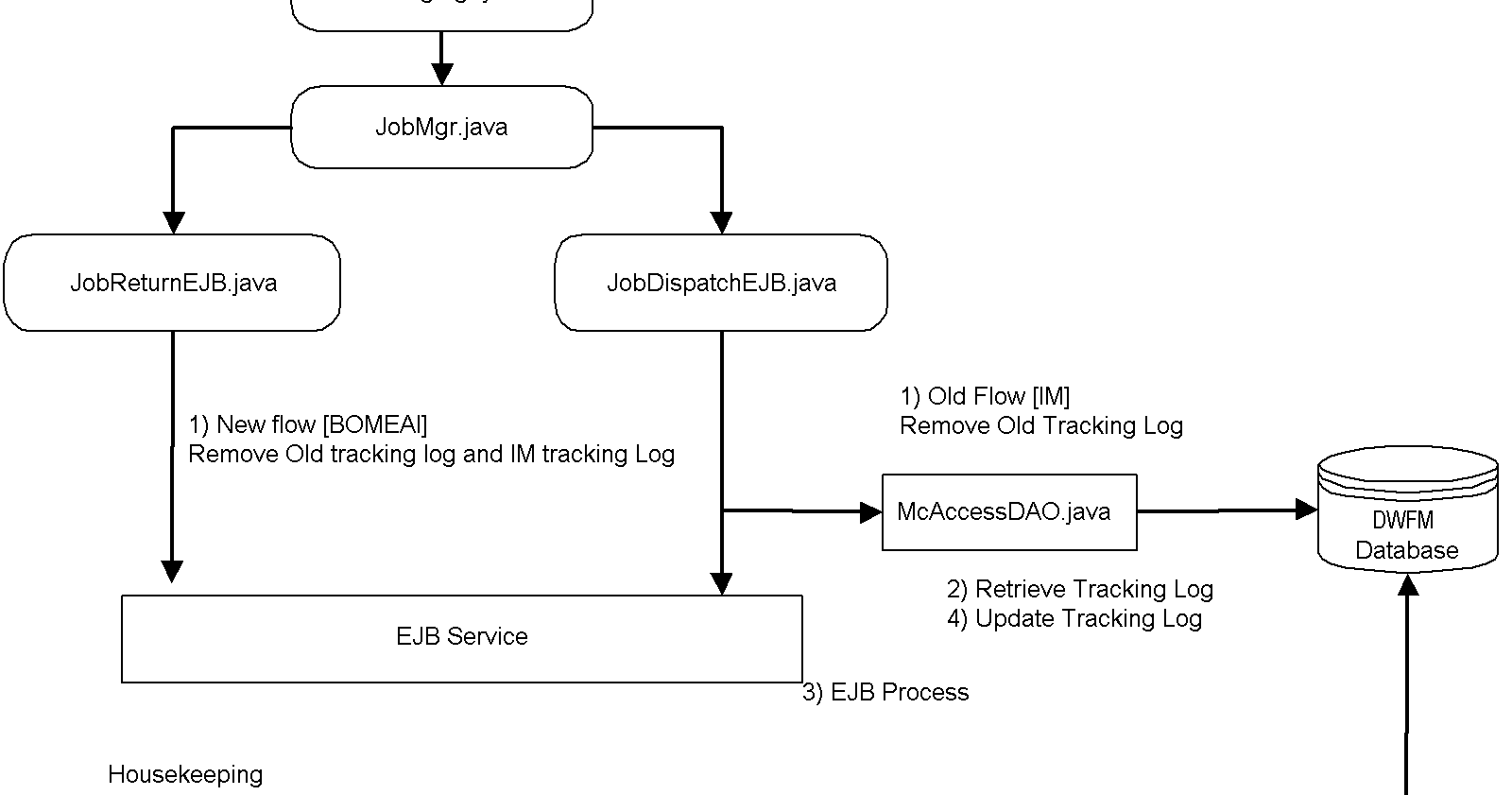
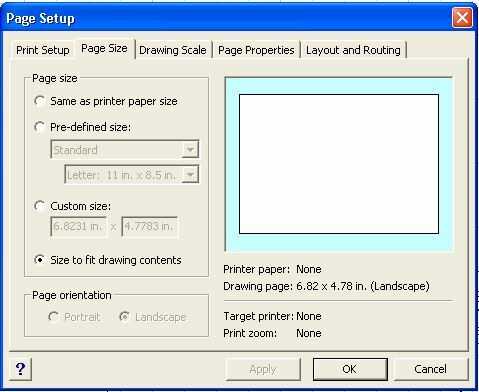
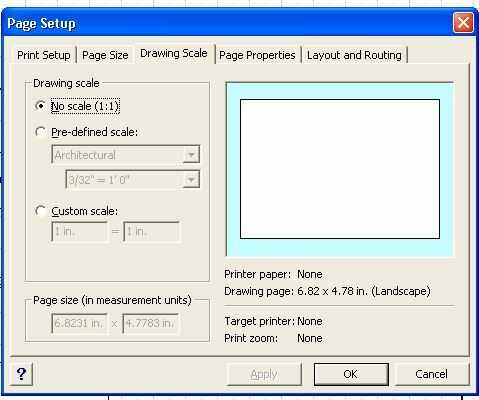
I don't have enough experience in Visio to post an answer, but I would not look for the page size options, as this is solely related to printing. I'd look in the drawing scale tab instead. – LPChip – 2017-01-18T09:42:26.550
very much appreciated, will post the screenshot of drawing scale – rickyProgrammer – 2017-01-18T09:49:12.907
What if you export to another format, then convert that to GIF? (I'm not hopeful, but worth a try) – Jan Doggen – 2017-01-18T09:52:14.200
still the same output. – rickyProgrammer – 2017-01-18T10:11:47.267
I would change the scale to something else, just try and see if it changes anything. – LPChip – 2017-01-18T10:15:05.880