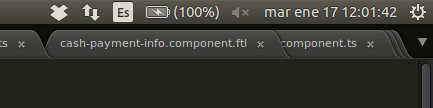3
1
I migrated to Sublime 3 while ago a noticed a small difference compared to Sublime 2:
As you can see there, when I open some files, it starts to hide some files in the "background" and in order to come back to them is a little difficult. In Sublime 2, it would just reduce the width of each tab so that every tab is visible. How can I achieve this again?