1
2
Windows 10 keeps resetting my default browser to Microsoft Edge. I am trying to run Firefox Developer Edition as my default browser. The reset happens randomly, maybe once every week or two, but it is rather annoying.
I talked to Microsoft support and they wanted me to turn off Windows Update (!). I declined. I suspect it may be related, though.
My Windows Update history shows that the last update was KB3213986, applied on 2017-01-12. I noticed that my browser had been reset on 2017-01-16.
Has anyone else encountered this problem? Is there a fix?
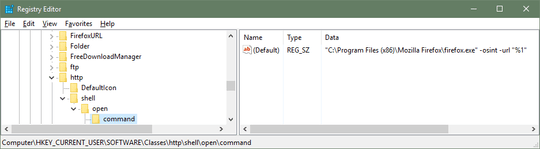
1This only happens with a feature update, it doesn't happen with normal security updates, and it's behavior that can't be avoided (just how the feature updates work) – Ramhound – 2017-01-16T20:52:06.230
1Try setting it through Settings, System, Default Apps, and make sure you also set it to Edge and then away from it to Firefox. Had a similar problem once and that fixed it. – LPChip – 2017-01-16T20:57:34.767
Are you using a vanilla release, or are you on one of the Insider Preview rings? – Ƭᴇcʜιᴇ007 – 2017-01-16T21:45:43.010